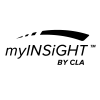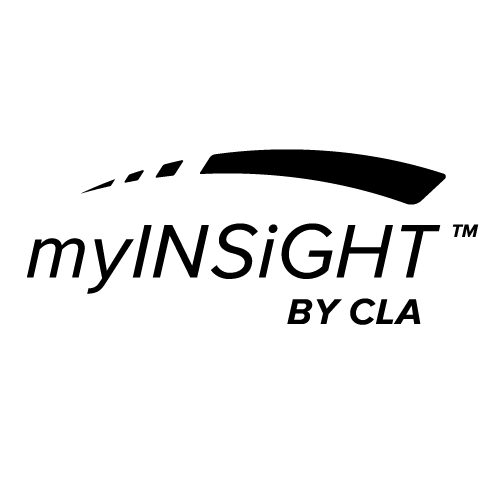To view your current subscription, go to your Settings Page and click on Subscription.
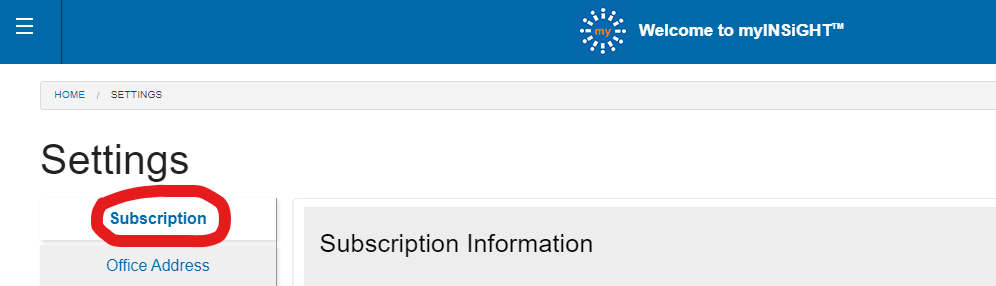
You can see the following information:
• Subscription Status – The current status of your subscription (i.e., active, expired, failed payment, cancelled).
• Subscription Type – The type of subscription you selected. You can select monthly or annual renewal period for your subscription (i.e., your subscription will renew monthly or every year).
Depending on the Subscription Status, different action buttons will appear to prompt the necessary action. Selecting the prompted button will allow you to update your payment method at any time. You must have an active myINSiGHT subscription to scan a patient using myINSiGHT.
Your myINSiGHT subscription involves managing sensitive patient health information. If you wish to cancel, a written notice to info@insightcla.com 60 days prior to cancellation/interruption is required to maintain data storage, security, and privacy requirements. Please note a reconnection fee is applicable. Review terms and conditions here.