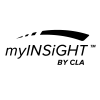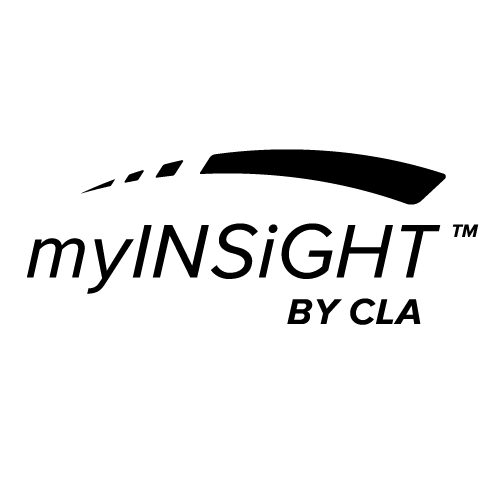Narrative reports are text reports that describe a scan and include recommendations. These follow a standard template. Narrative reports are available for Rolling Thermal, Static EMG and ROM scans.
To display a Narrative report, go to the Visits page for a patient and click on the Narrative button. You will see a page similar to what is shown here.
You can print the report by clicking the Print button. You can select another scan for this patient by dropping down the selection next to Visit Date, and choosing a different scan. Note that Narrative reports are only available for Rolling Thermal, Static EMG and ROM scans.