The ‘Single measurement’ button will trigger a measurement.
By activating the laser distance measurement device, the distance between the laser distance measurement device and the focused point is determined.
The submenu of ‘Single measurement’ offers more commands.
![]()
| Self-timer: | Sets a time after which the laser distance measurement device starts a measurement. |
| Vertical Measurement | Use an optional Handheld laser |
| Laser On/Off: | The laser point of the measuring device is switched on or off. |
| Multiple measurement mode: | Changes the number of distance measurements per measurement point. |
| Measure on sphere: | Prompt to enter a radius of a sphere. It helps when changing the location of a long, narrow corridor. |
| Reflector Height: | Allows to define the height of a reflector typically used in surveying. After entering the reflector height, all measured z-values are to the input value corrected |
| Motors OFF: | Turns the motor of the turning-rotating unit off |
| Time interval Digiarm: | Defines the time interval between measurement capture on the Digiarm. Not used with Flexijet laser measurement devices. |
| 2D Measurement: | While working in a 3D model space, the 2D measurement mode flattens the Z-coordinates of 3D measurements. Not used in 2D planes. |



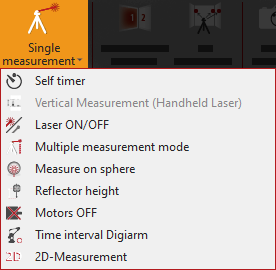

Post your comment on this topic.