With ‘Explode’, composite objects are exploded into individual elements. Composite elements are, for example, polylines, blocks, hatches or grouped elements.
Additionally, many elements can be exploded directly by right-clicking on the element and selecting ‘Explode’

Explode can be used on many types of elements: Texts, hatches, even dimension lines can be exploded into their individual components.
If a spline is exploded, the resulting contour is a polyline composed of smaller elements.
Note: Splines may automatically be exploded to Polylines, with a tolerance set in the ‘General Preferences’ menu.
Some special ‘Explode commands are also available. Select the drop-down under ‘Explode’ to access these special commands.
Explode Circle (2 arcs)
![]()
With ‘Explode Circle (2 arcs)’, a circle is exploded into 2 separate arcs. The division point is based on the horizontal axis of the current folder.
Explode polyline to arcs
Explode Polyline to Arcs allows for polylines and splines to be exploded into segments of arcs within a specified tolerance.
This function is especially useful for simplifying complicated contours for production with CNC equipment.
To use this function:
- Select ‘Explode polyline to arcs’. The command window will read Choose polyline or spline to explode. Select the Polyline/Spline to explode.
- The command window will read Set maximum variation from original contour: <0.0079>. Enter the desired tolerance (a bigger tolerance will result in fewer arcs, but a large deviation from the original polyline/spline), then press ‘Enter’ or ‘Confirm’
- The resulting series of arcs will be shown in dashed lines. The command window reads: The original contour is shown dashed. Should the function be performed? (1=Yes 0=No) If the results are acceptable, press ‘1’ then ‘Enter to proceed.
Explode ellipse (into arcs)
‘Explode Ellipse (into Arcs)’ explodes a polyline into a series of arcs, which are joined into a polyline. This polyline of arcs is a close approximation of an ellipse, and the resulting difference between the original ellipse and the resulting polyline can be previewed.
When the command is selected, the prompt will appear in the command window Should the original ellipse be deleted? (1=Yes 0 = no), or in touch mode the dialog window will appear: ‘Should the original ellipse be deleted’? Select ‘Yes’ to delete, or ‘No’ to leave the original ellipse and the resulting polyline.

Alternatively, you can explode an ellipse to arcs by right-clicking on an ellipse and selecting ‘Explode’.

In this case, the original ellipse is always deleted, and only the resulting polyline of arcs remains.
To explode the resulting polyline of arcs to arcs, simply use the regular ‘Explode’ command on the polyline.








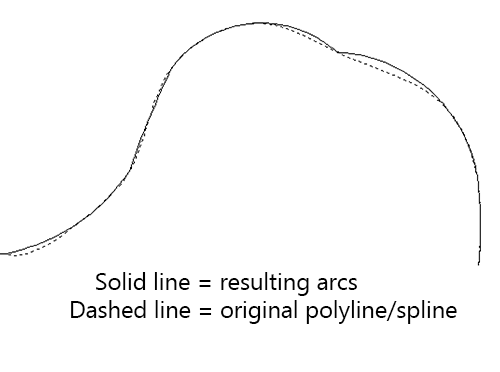



Post your comment on this topic.