Polyline points within the tolerance range are automatically removed to streamline the geometry and improve performance. This process helps in reducing unnecessary vertices, resulting in a cleaner and more efficient shape. The tolerance can be adjusted in the “General Preferences” to allow for more or less precision, depending on the specific needs of the task. A higher tolerance will retain more points for greater accuracy, while a lower tolerance will remove more points, simplifying the polyline further.
How to Simplify a Polyline
- Click on the function “Simplify polyline” from the drop-down menu in ‘Single elements to Polyline.”
- Identify and click on the Polyline that needs to be simplified.
- Polyline will be simplified.
- The command window will display the total points removed.


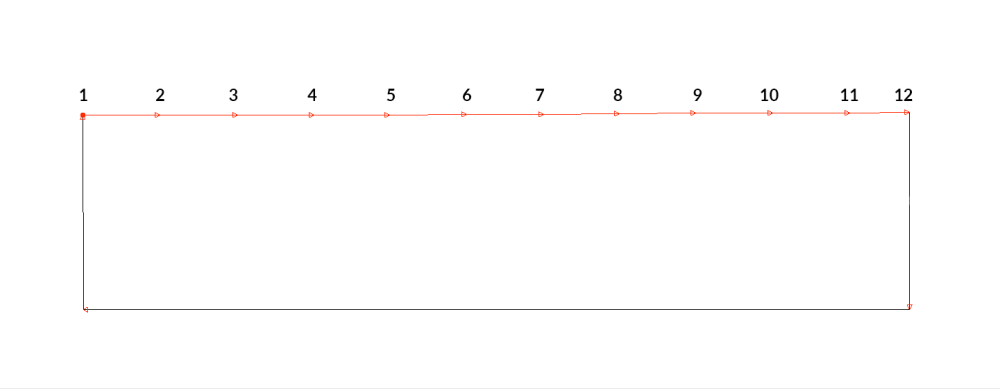
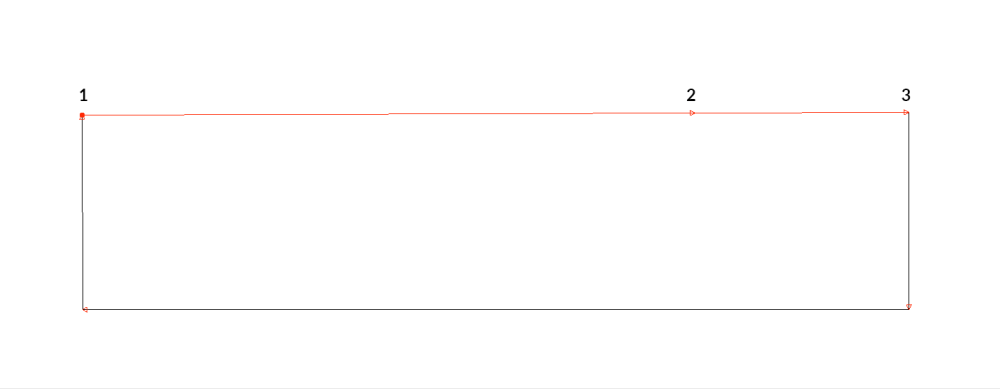
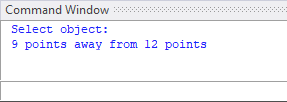

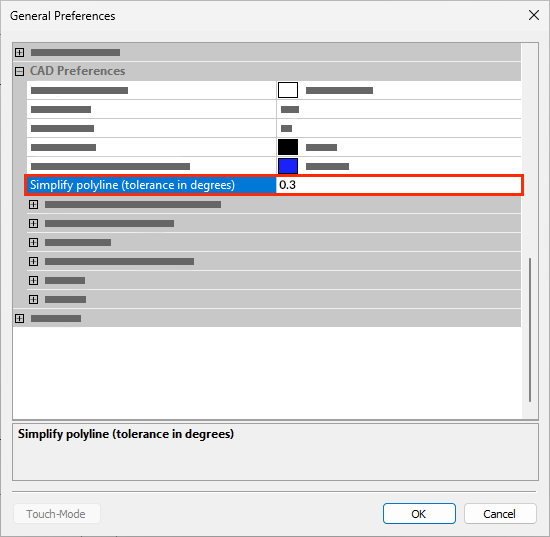

Post your comment on this topic.