‘Ajust Points to Plane’ uses the Flexijet to give audible feedback once something has reached a particular level.

This function is similar to Distance Point to Plane in that it relates to the elevation of objects in reference to a plane. However, Distance Point to Plane is used to ‘Check’ the elevation of elements, while ‘Align Mounting Points’ will ‘tell’ you when this level has been reached.
To use ‘Align Mounting Points’:
- A plane must be active in order to use this function. You can set a new plane at the center of the surface or just use one that already exists.
- Select the function ‘Align Mounting points’. The prompt appears: Enter the offset to the plane <0.0000> Set the desired offset from the active plane.
- Now, aim the Flexijet at the surface to be adjusted/leveled. Start adjusting the surface, and the FlexiCAD will give audible feedback until the desired level is reached.




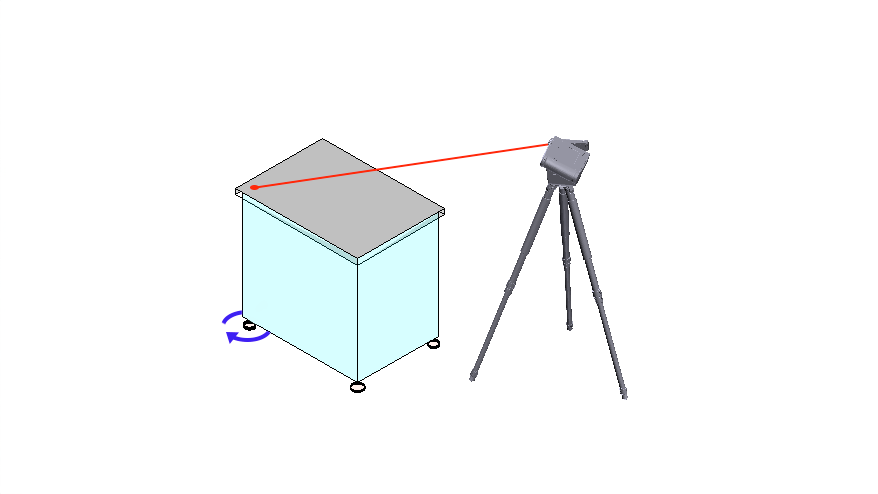


Post your comment on this topic.