Flexijet’s Auto-Fillet feature allows you to connect the endpoints when using the Multiple Lines function automatically.
This can connect the endpoints into an open element or a closed element (the first point of the first line and the last point of the last line are also connected to close a shape).
To access Auto-Fillet from Flexijet Stone/FlexiCAD:
To access Auto-Fillet from the Flexijet’s touch screen:
To connect lines after exiting the ‘Multiple lines’ function:
- Press the ‘Connect endpoints of the last single lines’ button, located on the ‘Change’ tab. Follow the prompts to choose between open or closed elements.
Hint: This function can also be assigned to a button on the Xbox controller.
- Alternatively, use the Connect endpoints to fillet the corners together.




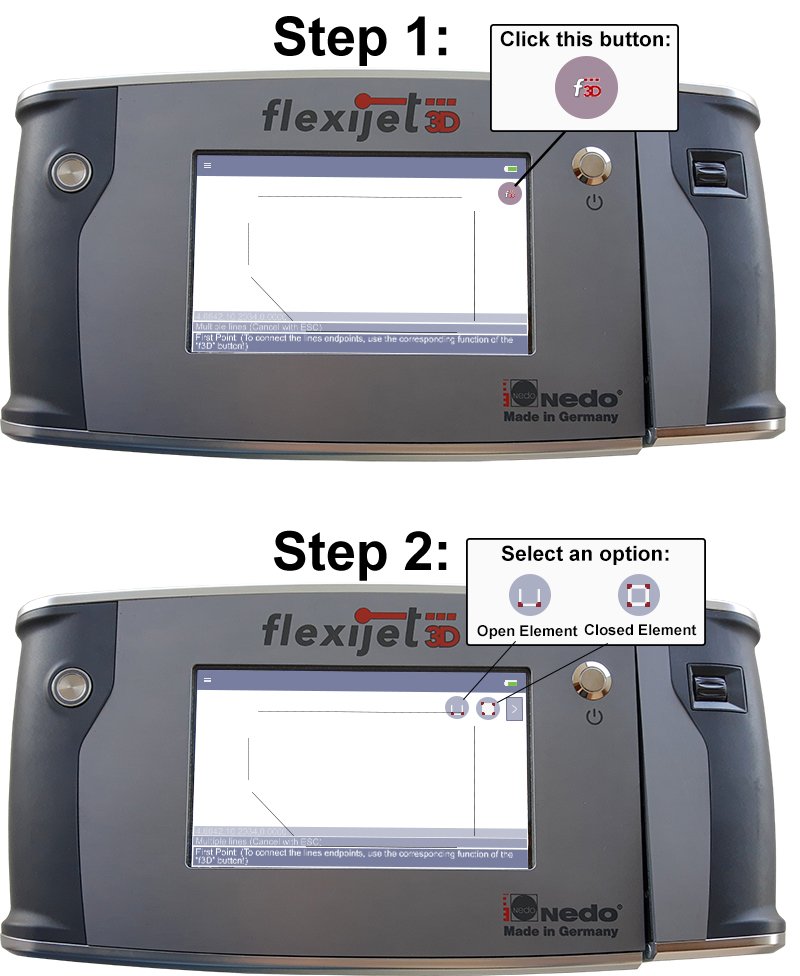
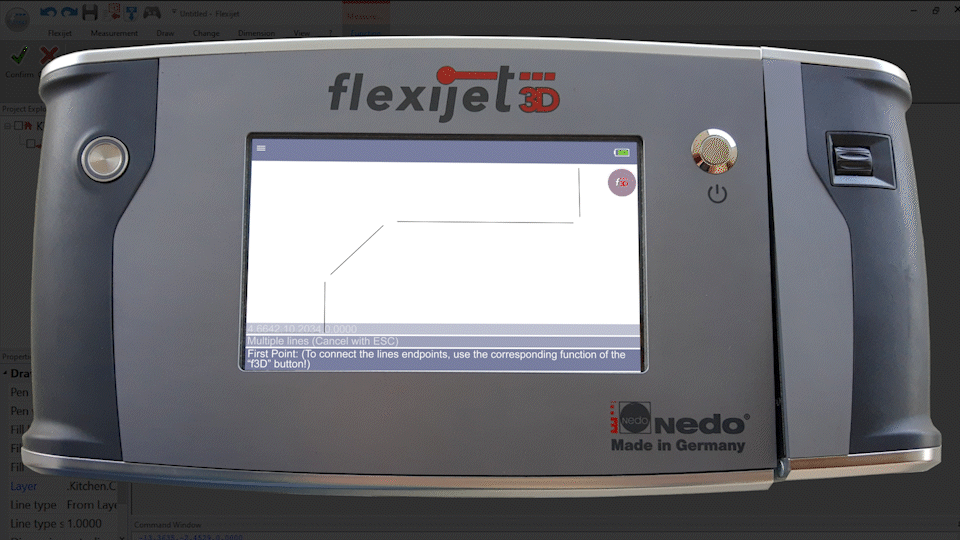


Post your comment on this topic.