While a zone is releasing a carton; if this carton remains blocking the photo-sensor for the Jam Timer period (default of 5 seconds), the ConveyLinx-Ai Family Module will detect a Sensor Jam. This will be indicated on the corresponding Sensor LED on the module as shown here
| Carton 1 is leaving Zone 1 but has got stuck. Zone 1 and Zone 2 motors are running but PE1 is remaining blocked | 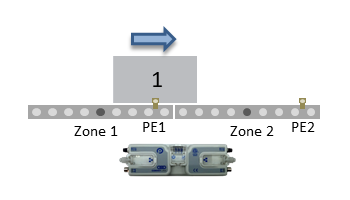 |
| When the Jam Timer has expired (5 sec. by default) Zone 1 and Zone 2 motors stop and Zone 1 Sensor LED flashes green/amber for the Auto Clear Time (5 sec. by default) | 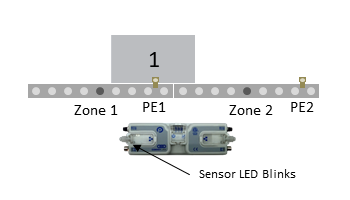 |
| When the Auto Clear Timer has expired, Zone 1 will start performing the Sensor Jam Auto Clear procedure | 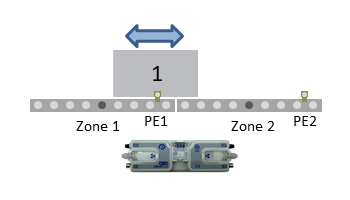 |
- Here is what happens when Sensor Jam Auto Clear procedure occurs
- Run the zone motor in reverse until the sensor is clear or 1 second has elapsed, whichever happens first
- Wait for the Auto Clear Timer to expire
- Run the zone motor forward to attempt discharge to the downstream zone (Attempt #1 complete)
- If sensor is still blocked after discharge attempt, the zone motor runs in reverse until the sensor is clear or 1 second has elapsed, whichever happens first
- Wait for the Auto Clear Timer to expire
- Run the zone motor forward to attempt discharge to the downstream zone (Attempt #2 complete)
- If sensor is still blocked after discharge attempt, the zone motor runs in reverse until the sensor is clear or 1 second has elapsed, whichever happens first
- Wait for the Auto Clear Timer to expire
- Run the zone motor forward to attempt discharge to the downstream zone (Attempt #3 complete)
- If sensor is still blocked after Attempt #3, the sensor must be cleared manually to reset the Sensor Jam condition. Please note that if any of the discharge to downstream attempts (steps 3, 6, or 9) are successful, the Sensor Jam condition is automatically reset.


