• Open EasyRoll
• Connect and navigate to the ConveyLinx-Ai Family Module that will control the Merge Zone.
• Press CTRL+SHIFT+M to open the ConveyMerge Configuration Screen
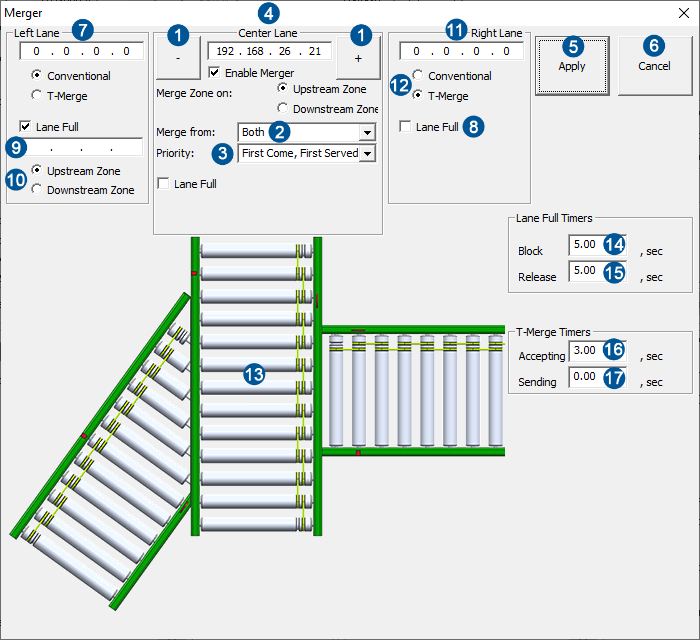
| Item | Description |
|---|---|
| Navigation Buttons for Node selection | |
| Drop down selector for Merge Type – Left, Right, or Both | |
| Drop down for Merge Priority | |
| Display of IP Address for the ConveyLinx-Ai Family Module selected that will contain the Merge Zone | |
| User button to click to apply the settings to the affected modules | |
| User button to cancel any changes made and close the screen | |
| Field to enter the IP Address of the Left Line’s most downstream ConveyLinx-Ai Family Module | |
| Checkbox to enable Merge Line Full functions | |
| IP Address of the ConveyLinx-Ai Family Module that contains the zone being defined as the Monitor Zone for the Merge Line Full function | |
| Radio buttons to select whether the upstream or downstream zone of the ConveyLinx-Ai Family Module identified in Item 9 will be used as the Monitor Zone | |
| Field to enter the IP Address of the Right Line’s most downstream ConveyLinx-Ai Family Module | |
| User checkbox to select T-Merge type | |
| Graphical representation of the merge. Please note this will update and change as settings and configuration is modified | |
| Merge Line Full Block Timer preset value | |
| Merge Line Full Clear Timer preset value | |
| T-Merge Accept Timer preset value | |
| T-Merge Send Timer preset value |


