Return Value
If an action code returns a value (for example: return "hello world";) then it can be stored as a variable in Action Collection and be used by any other action in there. By specifying any variable name you want in ‘Return Value’ column (just click on ‘Return Value’ column cell and type in any value you want with NO spaces/special characters) for the action that returns it, you can then pass that value in to another action parameter field by specifying variable name like this (assuming variable name is named ‘myVar’): ${ myVar }
Example
In the above example action code ‘Generate random number’ returns a value and a ‘Print out parameter value’ will just do a print statement for whatever value has been specified in ‘Value to print’. We have type in our own variable name ‘randomValue’ which stored the value from ‘Generate random number’ action and then we passed that variable to ‘Value to print’ parameter of ‘Print out parameter value’ action.
So if we assume that value that was generated is ‘19’ then we’ll see the following statement printed out by ‘Print out parameter value’ action:This is a random value that was generated: 19


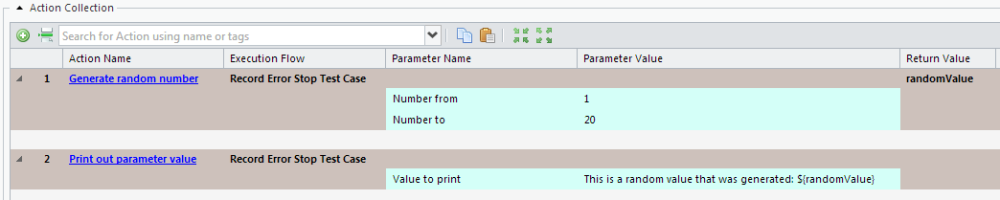
Post your comment on this topic.