Test Details for Action Collection Test Case
This page shows the details of a test case (which uses Action Collection) that was executed and it’s current step results. This page can be viewed even during execution where you’ll be able to see the current state of steps and Logs section update automatically without any reload.
Details
Details for a given test case details.
Name
A name of a test case that this details page references. Clicking on this link will go to Test Cases tab and open this test case.
Status
Current status of this test case:
Running – Test Case is currently being executed.
Finished – Test Case finished execution.
Result
Passed – Means test case has passed the execution and no assertions were raised.
Failed – Means that test case has failed the execution and assertion was raised.
Screen Shots
Expanding this section will show the screenshot that was taken on failure OR the screenshot of a first step if ‘UI Snapshots’ check box was set under Settings for Execution. Clicking on the image will open a new tab to show image in full detail. Clicking on Next or Back will show screenshot of a next or previous step that was taken if ‘UI Snapshots’ option was set and will also highlight the action step it belongs to for Results section.
Results
This section shows all the Action steps which were executed and where the failure (if any) happened.
Order
Step number of an action that was executed.
Action Name
The name of the action that was executed for any given step. Clicking on this link will open Actions tab and this particular action. If the icon is a folder then it means this action is an Action Collection which can be further expanded to see what steps are executed inside it.
Parameters
Shows Parameters and the values that were used for this test case. If a value was a variable then it will show an actual variable value that was used at that moment rather than a variable name.
Status
Finished – This step finished its execution.
Not Run – This step was not yet run/not yet finished executing.
Result
Passed – This step passed the execution and no assertions were raised.
Failed – This step has failed the execution and assertion was raised.
Blank – This step was not yet executed/still running.
Error
The error text that was outputted by coded assert statement for this step.
Screen Shot
This screenshot link gets generated for a failed step to see a screenshot after action reports a failure (or for every step if ‘UI Snapshots’ option was checked) and opens a new tab to show image in full detail.
Trace
If test case has failed then it will generate a link (or multiple links) of trace where code assertion happened. Clicking on the link will open Scripts tab and the script and line number. If you want to see an entire trace of a failure then clicking on ‘Full Trace’ link will open a popup with that information.
Logs
Logs section provides an output of all print statements that have happened during this test case execution. User can do a search in there to quickly parse the logs or download them.
Action Name
Name of an Action (or test case if it was scripted) that generated the print statement.
Date
The date and time of when the print statement was generated.
Message
The actual print statement itself.
Test Details for Scripted Test Case
This page shows the details of a test case is Scripted that was executed and it’s current results. This page can be viewed even during execution where you’ll be able to see the current state of it and Logs section update automatically without any reload. The only difference between this and Action Collection result is that it doesn’t show any steps and show the result of a script only.
Details
Details for a given test case details.
Name
A name of a test case that this details page references. Clicking on this link will go to Test Cases tab and open this test case.
Status
Current status of this test case:
Running – Test Case is currently being executed.
Finished – Test Case finished execution.
Result
Passed – Means test case has passed the execution and no assertions were raised.
Failed – Means that test case has failed the execution and assertion was raised.
Error
The error text that was outputted by coded assert statement.
Trace
Full trace of a scripted failure and trace links clicking on which will open Scripts tab and the script and line number where failure has happened.


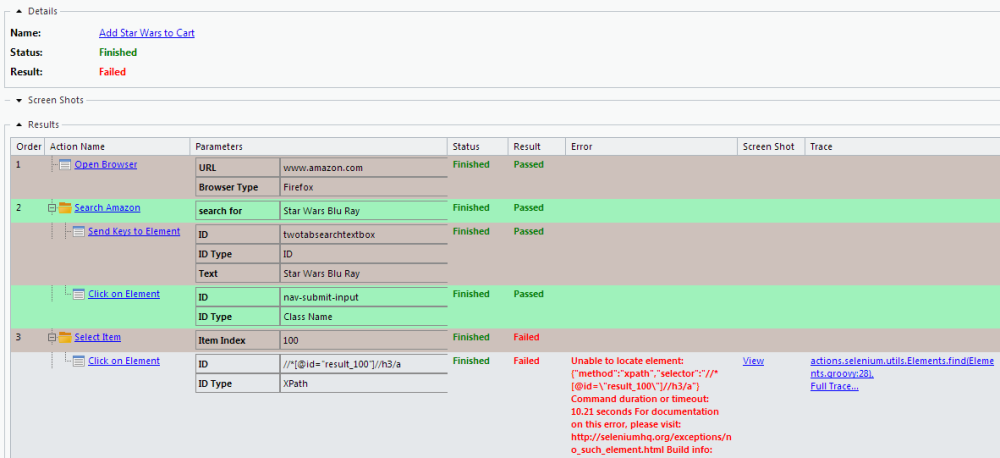
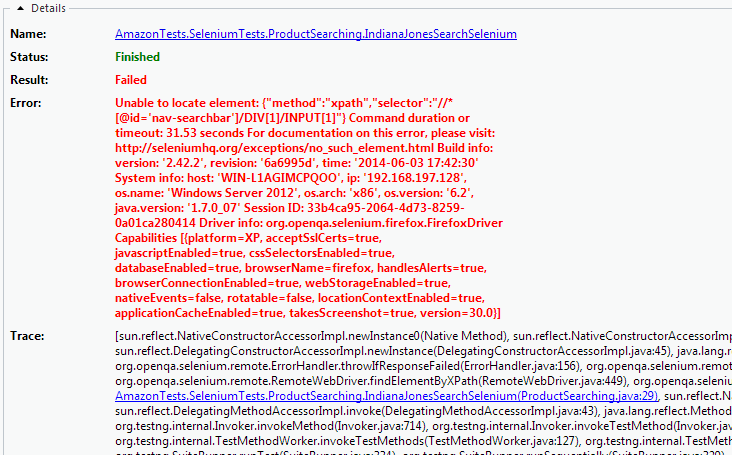
Post your comment on this topic.