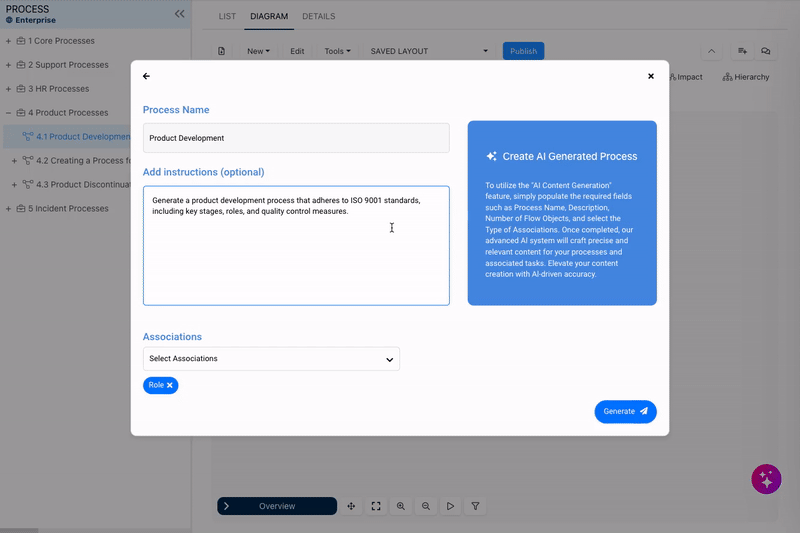This update introduces a new feature in the AI-Powered Process Generation tool that allows users to efficiently create and associate key elements with generated processes. Users can now select from a range of items, including Roles, Assets, Rules, Controls, Risks, KPIs, and Documents. The AI will automatically create these objects and establish the necessary connections, streamlining the workflow and reducing manual input.
Additionally, the AI system now supports reusing existing associations when generating a process, eliminating the need to create new associations each time.
How it Works
- Follow the standard steps to generate a process.
- In the prompt step, locate the Associations dropdown. You can choose one or multiple associations among Roles, Assets, Rules, Risks, Controls, KPIs, and Documents. Roles are selected by default.
- Upon generating the process, the AI will automatically create the selected objects and associate them to the generated processes and flow objects.
For more information on the AI-Powered Process Generation feature, please click here.
To learn how to configure the AI in your EPC system, please click here.
Need more help with this?
Visit the Support Portal