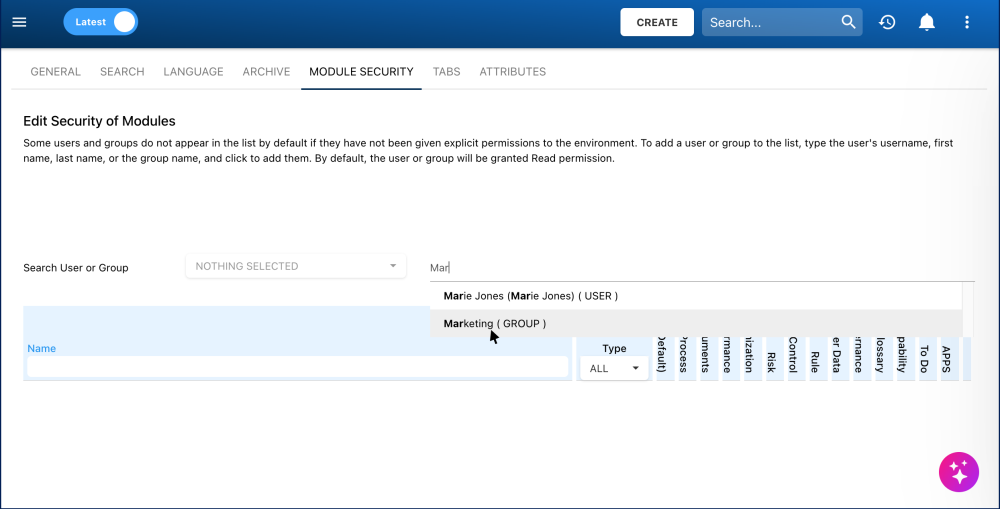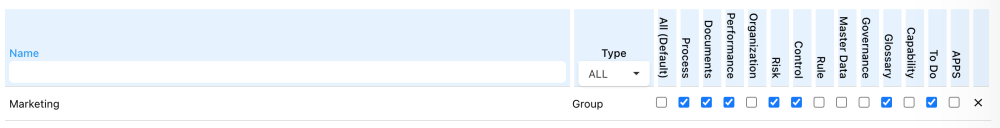Module Security adds an extra layer of control and security that environment and system admins can use to manage access for users and groups.
Admins can grant or restrict access to specific modules within an environment by using the Module Security tab in the Environment Admin section. By default, all users and groups have access to every module in the environment.
Adding Users or Groups to the Module Security List
- Access the Module Security tab of the Environment Admin section.
- Type the username, first name, last name, or group name in the search bar.
- Select the desired user or group from the results.
Managing Module Permissions
By default, the newly added user or group will have access to all modules.
To modify access:
- Uncheck any module to remove access for that user or group.
- Checked modules will remain accessible to the selected user or group.
- Users won’t see the unchecked modules in their Module Explorer, and when they create new objects using the Create button, they will only see the modules they have access to.
Rules
- If a user receives additional security permissions for specific objects or environments after their module security has been set, those new permissions will automatically take precedence over the module security settings.
- If a user is removed from a specific environment, they are automatically removed from the Module Security list for that environment.
Need more help with this?
Visit the Support Portal