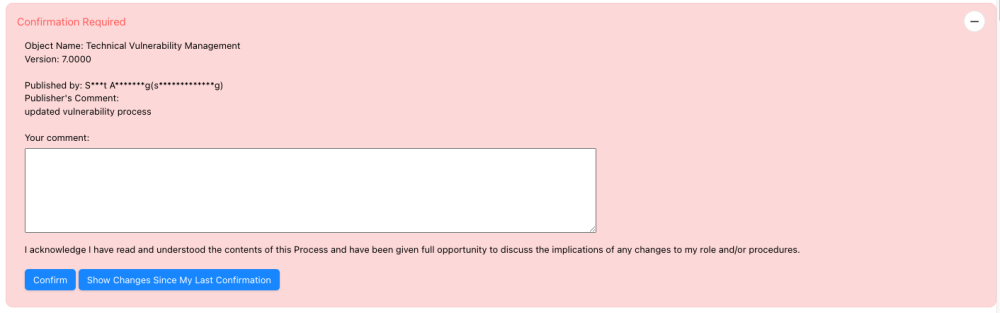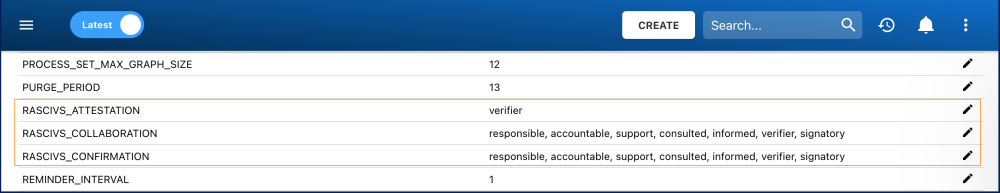The confirmation cycle ensures a structured flow for approval and acknowledgment of Change Requests. Once a user approves a Pending Approval, the request automatically moves to the next phase of the approval cycle. The subsequent phase depends on the type of approval cycle configured:
For Parallel Approval Cycles:
- The system waits for all other approvers to approve or reject the changes.
- Once all approvers have approved, the Modeler receives a notification indicating that the Change Request is ready for publishing.
For Serial Approval Cycles:
- The system sends an approval task to the next approver in the sequence.
- When the final approver approves, the Modeler receives a notification.
After successfully completing the Approval Cycle, it is the Modeler’s responsibility to publish the object.
Notifications for New Resources
Newly added resources assigned to roles associated with already published objects will receive confirmation notifications. This ensures that new resources acknowledge and confirm their role assignments with RASCI, without requiring republishing of the objects.
This approach allows new employees to onboard quickly into their roles while ensuring organizations can track and report that all team members are informed of critical corporate policies and assigned work procedures. By reinforcing compliance, this process promotes consistency and accountability across the organization.
Customize Recipients for Confirmations
Organizations can tailor the recipients of confirmation tasks to ensure that the right stakeholders are assigned based on their specific requirements. This customization enhances alignment with organizational needs and ensures that object confirmations are directed to the appropriate users.
How to Configure
System Admins can modify the RASCIVS_CONFIRMATION field in the Advanced to include any combination of the following RASCI-VS roles: Responsible, Accountable, Support, Consulted, Informed, Verifier, and/or Signatory.
Organizations can select none, one, or multiple roles to suit their preferences. If the field is left blank, the confirmation cycle will be disabled entirely.
Need more help with this?
Visit the Support Portal