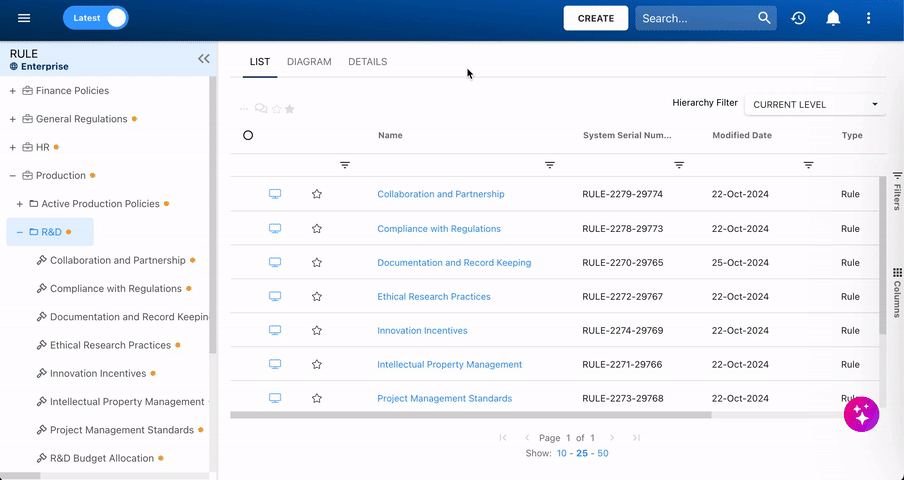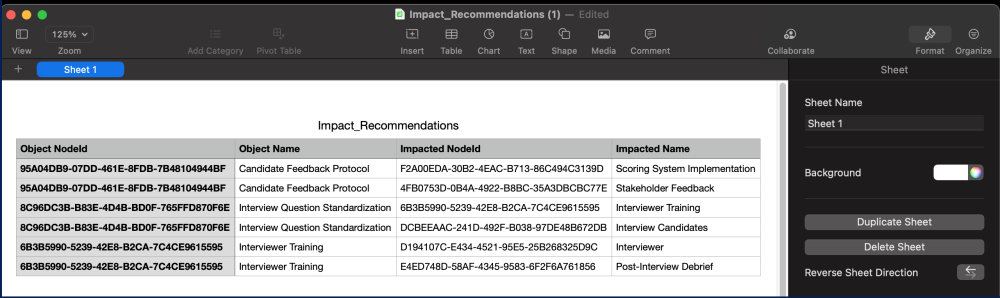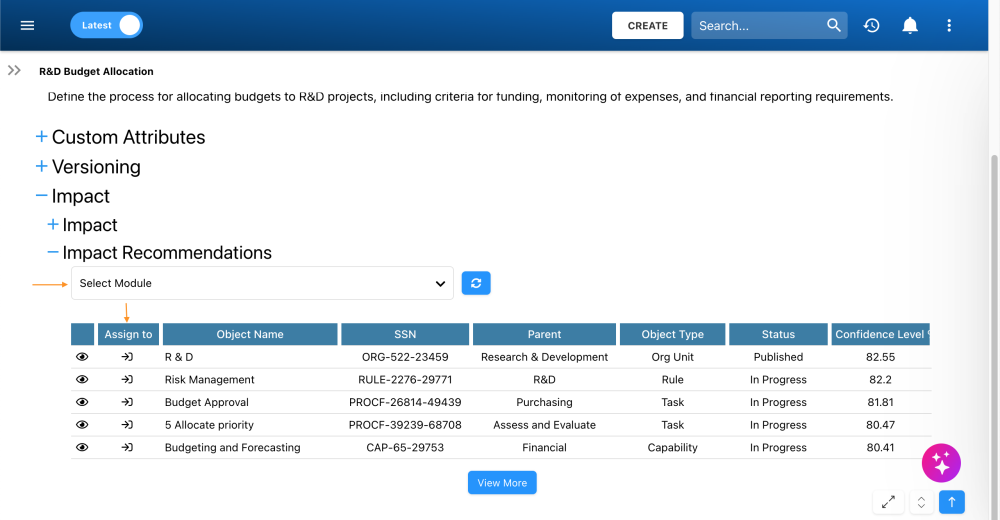Users can now utilize AI to generate a list of impact recommendations for multiple items simultaneously, selected in the List view. This list displays the chosen items along with the objects that the AI identifies as most impacted. Users can filter the results by object type, displaying only the impacts relevant to the selected type(s).
Additionally, this feature includes an option to export the generated impact recommendations as a CSV report. This report offers a structured summary of the selected objects and their corresponding impacted objects, including each item’s UID. The file can serve as a record for further analysis, collaboration with team members, or other documentation needs.
How it Works
- After selecting the desired objects from the List view, click on the mass actions menu (ellipsis) and select the ‘Impact Recommendations’ option.
- The impact recommendations for each selected item will appear in a pop-up window.
- To filter the list, select the desired object type(s) in the Select Module dropdown. Click
to refresh the list.
- Click Download to save the impact recommendations as a CSV file for further use.
Rule Module Integration
Within the Rule module, users can quickly associate impacts from the recommendations list to the objects with just one click on the 
For more information on the AI Mass Impact Recommendations feature, please click here.
Example of an Impact Recommendations CSV File:
Impact Recommendations in Details View
The Impact Recommendations table in the Details view now includes a new object type filter, consistent with the one in the AI Impact Recommendations.
Additionally, the Rule module features a new Assign to column, enabling users to quickly move impacts from the recommendations table to the Impact table with a single click.
Need more help with this?
Visit the Support Portal