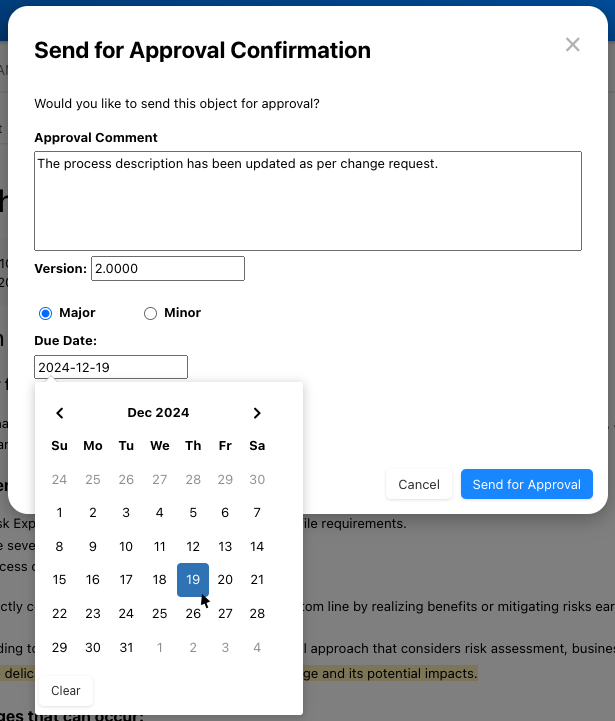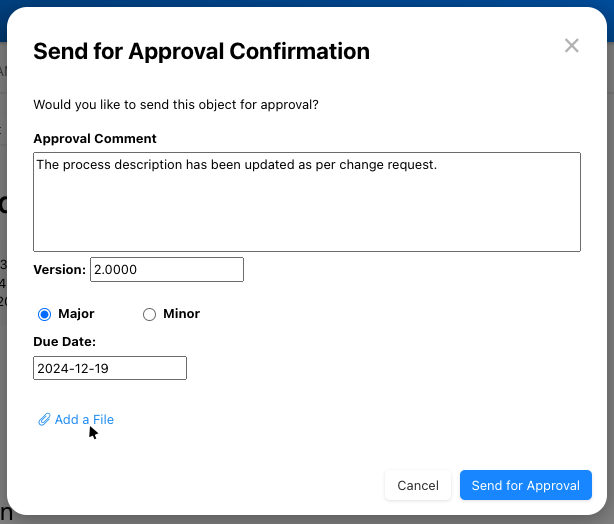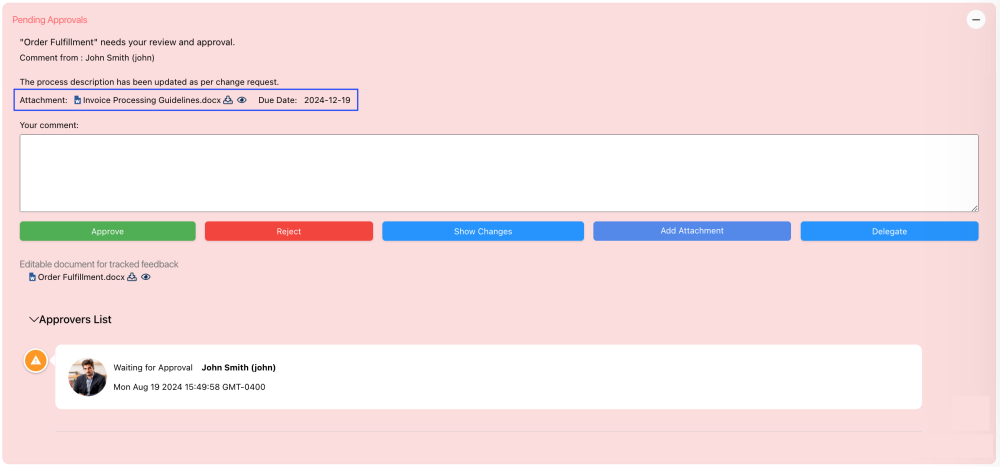Users can now enhance the efficiency of approval cycles with two new capabilities:
Establishing Due Dates
It is now possible to set a due date by which assigned approvers must complete their tasks.
Setting deadlines allows approvers to prioritize tasks effectively, ensuring timely approvals and preventing delays. This is crucial for various scenarios, such as compliance reviews, product launches, and project milestones, among others.
How it Works
When sending an object for approval, users can select a ‘Due Date’ using the calendar picker, similar to the endorsement cycle.
Attaching Files
Users can now attach files when sending an object for approval, allowing them to provide detailed instructions or guidelines, for example.
This enhances the comprehensiveness of requests and ensures approvers have all necessary information. The added clarity reduces the need for back-and-forth communication, improving efficiency and increasing the likelihood of first-time approval success.
How It Works
When sending an object for approval, users can attach a file.
Approvers can download or preview the file when they open the ‘Pending Approval’ action box.
Need more help with this?
Visit the Support Portal