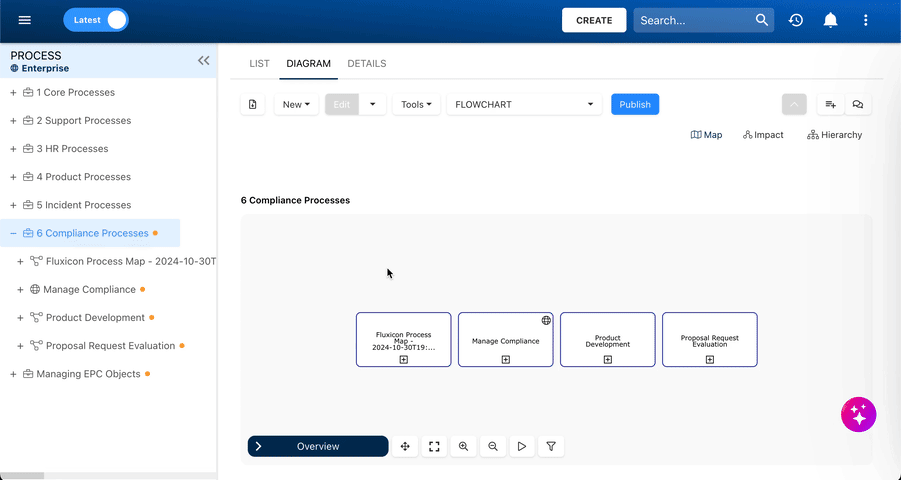Users can now directly parse their process images within the Process module, seamlessly transforming the content into actionable EPC objects. Users can include detailed instructions to optimize the parsing process, such as specifying shapes, or keywords. For added convenience, default prompts are included to support common parsing scenarios and guide users in crafting custom instructions for more precise results.
This feature simplifies the integration of business processes into your organization’s database by eliminating the need for manual data entry or switching to the Parser application.
In addition, the feature offers advanced options for managing image details, such as preserving and customizing color schemes and seamlessly integrating analytics data:
Color Preservation & Assignment
The AI intelligently detects and preserves the original colors of flow objects within your process images, ensuring seamless imports without requiring manual adjustments. Alternatively, users can customize the import by specifying new colors or choosing to exclude the original color entirely.
Optional Analytics Integration
The AI can integrate analytics data found within the source image, preserving existing metrics. If no analytics data is present in the image, the AI can automatically add the # Executions and Processing Time metrics during the import process, providing valuable insights for process optimization.
How it Works
- Right-click on the desired set or process in the tree to access the ‘Parse Image’ option.
- Add custom instructions or select the default prompt, which provides explanations for classic Visio shapes. You can also specify the desired color scheme in these custom instructions.
- Click on the Include Analytics checkbox to integrate analytics data.
- Browse your files to choose an image by clicking on the Choose File button.
- Once the parsing is complete, the process will be accessible in the tree, and the diagram will be displayed.
For more information on this feature, please click here.
Need more help with this?
Visit the Support Portal