To change the name of a binary input on the Auxiliary I/O Board:
MENU > AUX INPUTS > ‘Binary Input Configuration’ > select input from options (refer to Section 12.5.1) > ‘Name:’ > set characters as desired
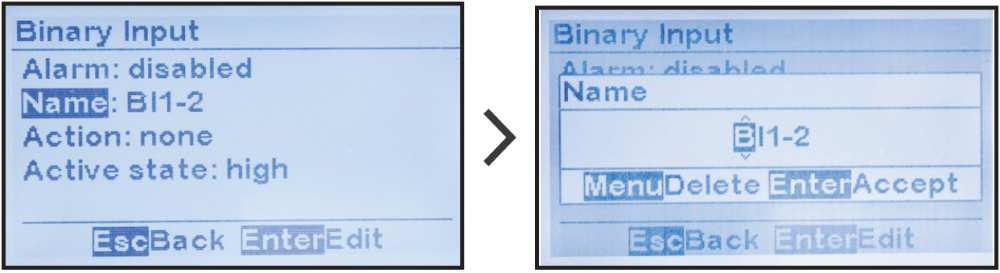
Last modified:
1 August 2023


