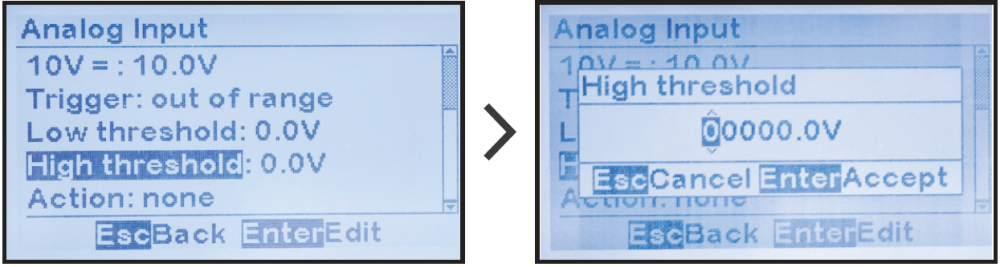ATevo can generate alarms based on analog input value. Alarm thresholds are the set points at which an alarm occurs. Each analog input can be assigned an alarm with a trigger. Some triggers only require one threshold. The ‘above a threshold’ alarm trigger requires a ‘high threshold’ set point, the ‘below a threshold’ trigger requires a ‘low threshold set point’. Other range based triggers require both a ‘low threshold’ and a ‘high threshold’ set point to determine the range. ATevo will automatically determine which thresholds are required based on the trigger selected. Always set the trigger before adjusting the thresholds.

To adjust the low level threshold set point for a trigger for an analog input alarm:
MENU > AUX INPUTS > ‘Analog Input Configuration’ > select input (refer to Section 12.6.1) > ‘Trigger:’ > ‘Low threshold:’ > set digits
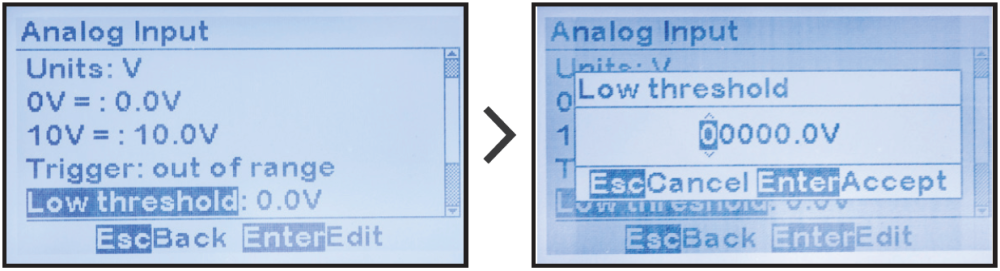
To adjust the high level threshold set point for a trigger for an analog input alarm:
MENU > AUX INPUTS > ‘Analog Input Configuration’ > select input (refer to Section 12.6.1) > ‘Trigger:’ >’High threshold:’ > set digits