ATevo can scale analog input values such that they can be represented in primary units.
To change the name of the primary measurement unit of an analog input on the Auxiliary I/O Board (A4):
MENU > AUX INPUTS > ‘Analog Input Configuration’ > select input (refer to Section 12.6.1) > ‘Units:’ > set desired characters
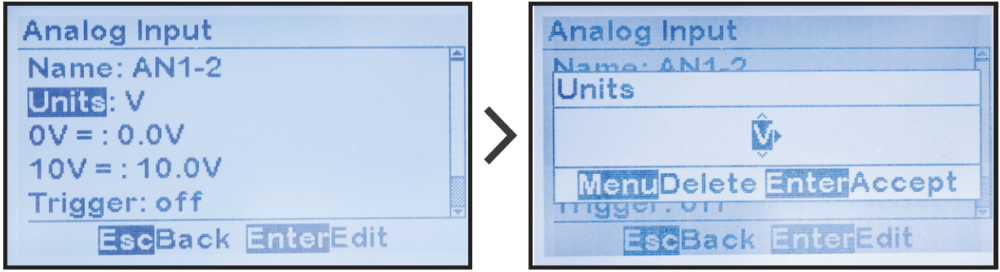
Last modified:
1 August 2023


