The Binary Input Alarm Enable assignment determines whether the binary input will generate an alarm, when it senses the alarmed state. Alarms generated by binary inputs will appear by their configured name in the alarm list and on the bottom of the HOME screen.
To enable or disable the Binary Input Alarm function:
MENU > AUX INPUTS > ‘Binary Input Configuration’ > select input from options (refer to Section 12.5.1) > ‘Alarm:’ > select from 2 alarmed states
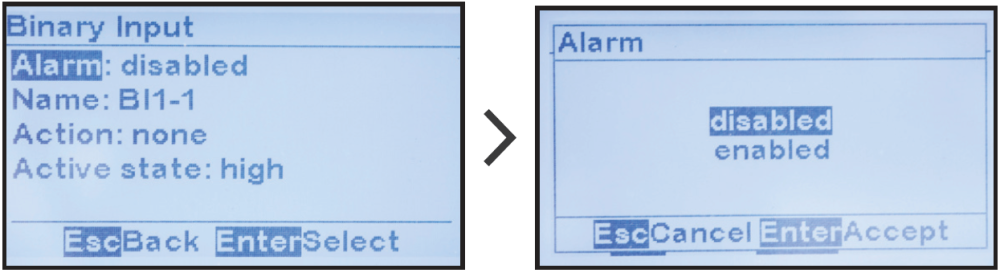
Last modified:
1 August 2023


