In this form, users can import requirements, tests, and/or evidence directly into the Audit application. Users can set up, as well, the necessary links between these items.
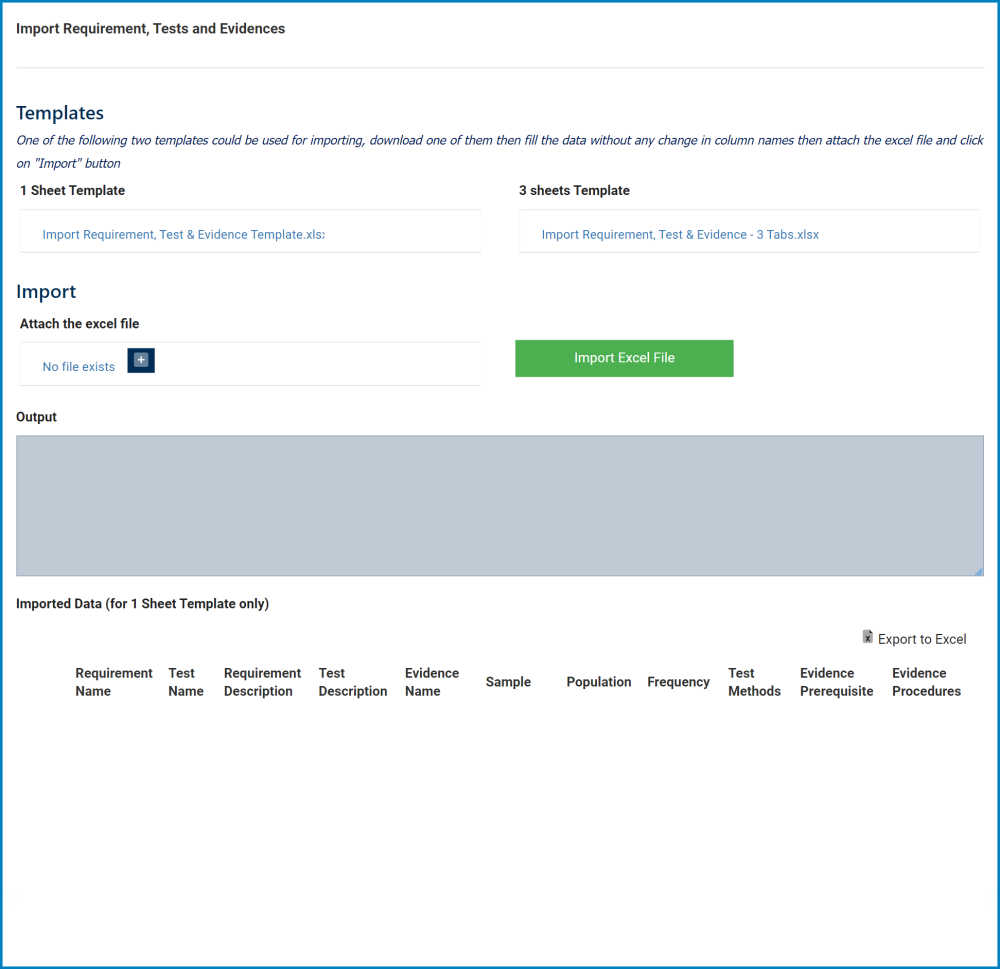
- 1 Sheet Template: This is a hyperlink that allows users to download an Excel template that meets the primary requirements.
- This template consists of a single worksheet with the following columns:
- This template consists of a single worksheet with the following columns:
- 3 Sheet Template: This is a hyperlink that allows users to download an Excel template that meets the primary requirements.
- This template consists of three worksheets, each with their own set of columns:
- This template consists of three worksheets, each with their own set of columns:
- Attach the Excel File: This is an attachment field that allows users to upload the Excel file, now containing the required information.
- For more details on this field, click here.
- Import Excel File: This button allows users to import the items directly into the relevant modules of the Audit application.
- For ease of reference:
- Imported requirements can be found in the Requirement List.
- If a requirement has been linked to a test, it will also be listed inside the corresponding test form.
- Imported tests can be found in the Test List.
- If a test has been linked to a requirement, it will also be listed inside the corresponding requirement form.
- Imported evidence can be found in Evidence Collection Requirements.
- If evidence has been linked to a test, it will also be listed inside the corresponding test form.
- Imported requirements can be found in the Requirement List.
- For ease of reference:
- Output: This field is automatically populated with the results of the import once the Import Excel File button has been selected.
- It will list the number of requirements, tests, and/or evidence now added. If any errors have occurred during the import, they will also be outlined in this field.
Note: Items that have been imported using the 1 Sheet Template will be listed in the Imported Data grid.

- While the 3 Sheet Template generates the same output, it will not list the imported items in this grid. Users will need to go directly to the relevant modules in the Audit application.




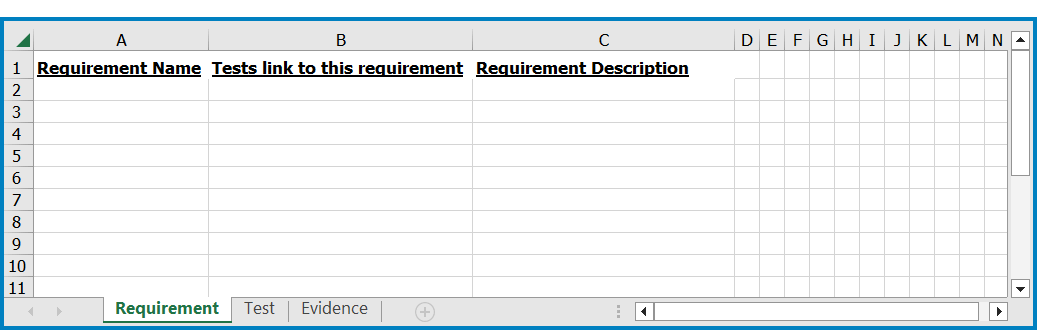
Post your comment on this topic.