Users can make direct modifications in this tab.
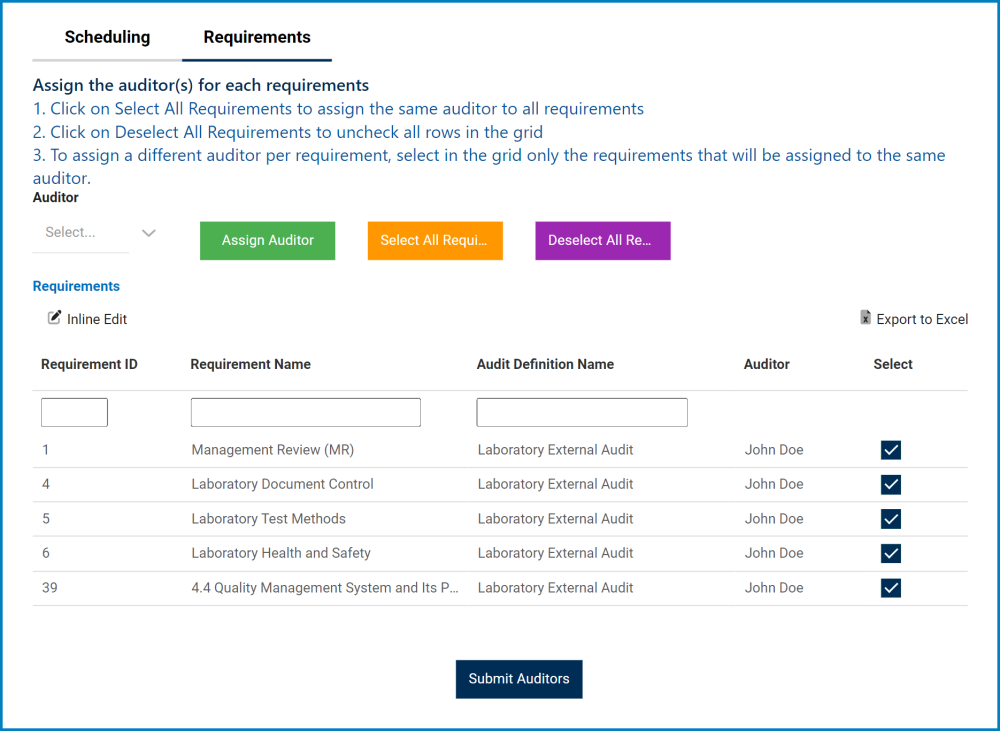
- Auditor: This is a single-select dropdown field that retrieves the list of users.
- Assign Auditor: This button allows you to assign the selected user as the auditor for all selected requirements in the grid.
- Select All Requirements: This button allows users to select all requirements.
- Deselect All Requirements: This button allows users to deselect all requirements.
- Inline Edit: This button allows users to edit inside the Requirements grid. Here, it specifically allows users to manually assign the Auditor and select/deselect the Select checkbox.
- Export to Excel: This button allows users to export the Requirements grid to Excel.
- Submit Auditors: This button allows users to submit the selected auditors.



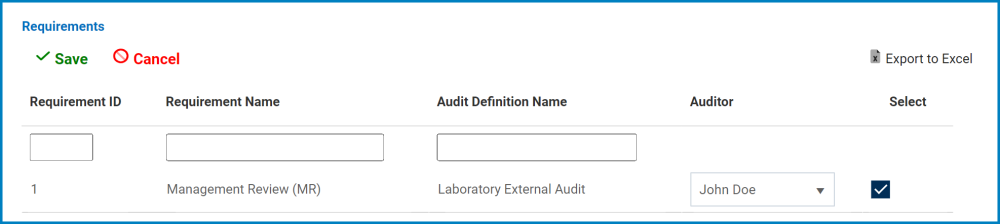
Post your comment on this topic.