Once the audit schedule has been confirmed and the set start date/time has arrived, the assigned auditor(s) will receive a notification in their Pending Tasks informing them that they need to execute the audit. (Assigned auditors, in this case, refers to the auditors—lead or otherwise—that have been assigned to specific requirements.)
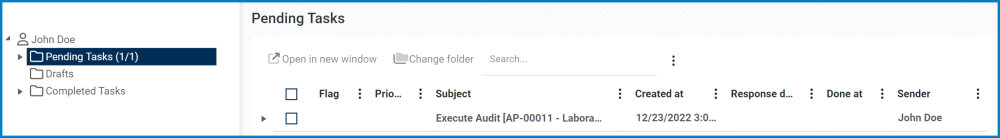
They will also receive two emails. The first email will inform them that the audit execution has started. It will specify the deadline for the execution.
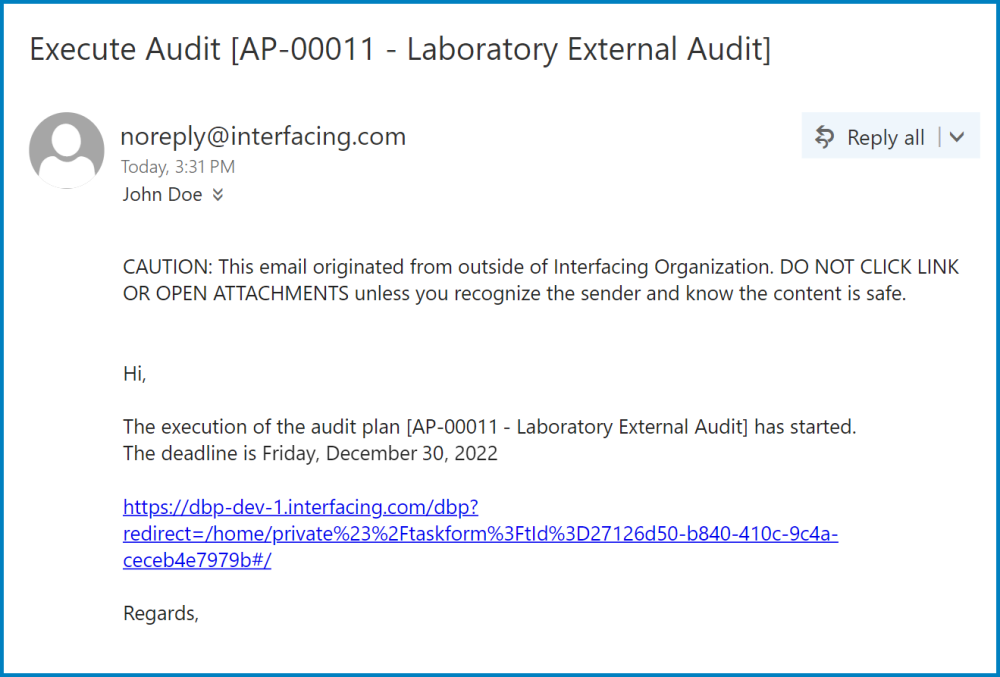
The second email will inform them of the list of requirements that need to be audited.

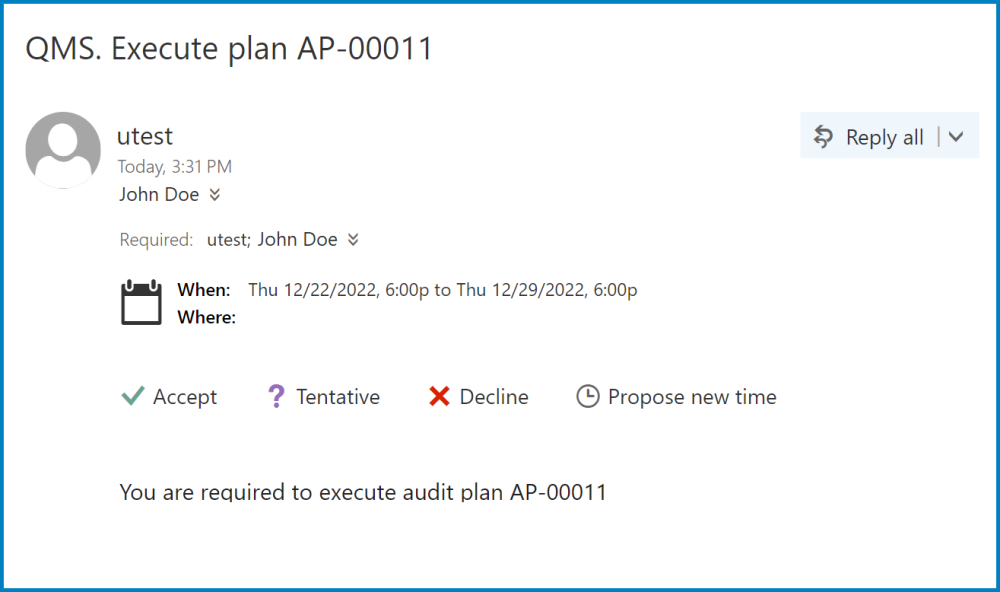
Clicking on either the subject in Pending Tasks or the link in the email will direct the lead evidence collector to the Execute Audit form.
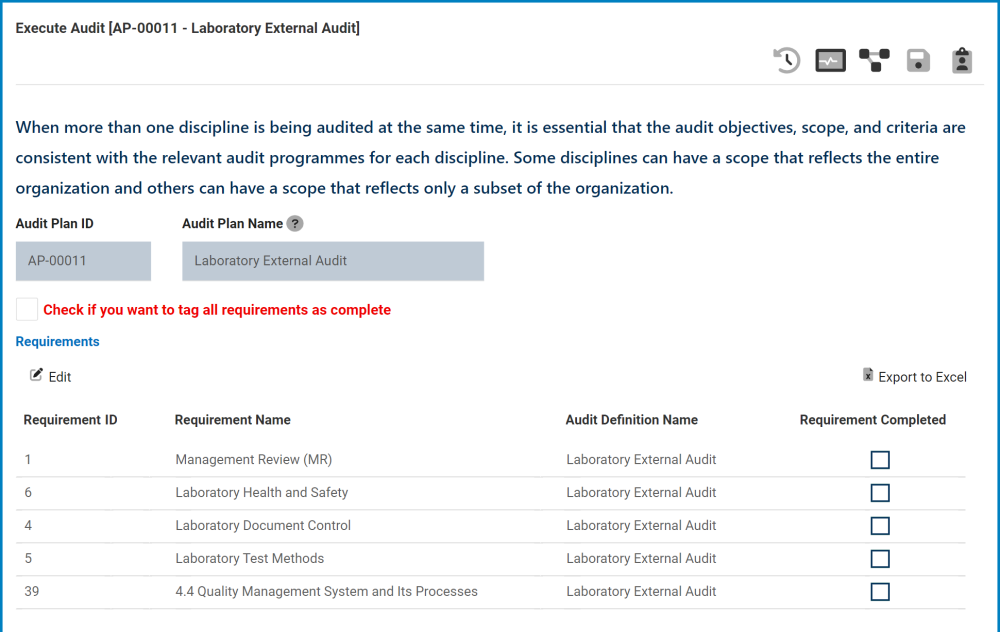

- Check . . . Complete: This is a checkbox which, if enabled, allows users to tag all requirements in the grid as completed.
- If selected, the Requirement Completed checkboxes will all be enabled.
- Edit: This button allows users to input the result(s) of a requirement.
- To edit, select the desired requirement from the grid and click on the Edit button. (Users can also just double-click on the requirement). It will open a pop-up window with the Conduct Requirement Result form.
- Export to Excel: This button allows users to export the Requirements grid to Excel.
- View: This button allows users to view an audit observation.
- To view, select the desired observation from the grid and click on the View button. (Users can also just double-click on the observation).
- Export to Excel: This button allows users to export the Entered Observations grid to Excel.
- Submit Audit Results: This button allows users to submit the audit results.
- Users cannot submit the form until all requirements have been marked as completed.
- Otherwise, however, if users select this button and the assigned rounds of evidence collection are still in progress, the user will be alerted of the fact and asked if they wish to proceed. Choosing to proceed means that the tasks assigned to the evidence collector(s) will automatically be closed and removed from their Pending Tasks tab.
- Once the audit results have been submitted, the lead auditor will be tasked with reviewing and approving them.
- Users cannot submit the form until all requirements have been marked as completed.



Post your comment on this topic.