From the HOME screen, press EDIT/ENTER three (3) times, until the Edit Equalize Timer Screen is visible, ‘Eqlz. Time(hours)’, on top of display. To set this parameter follow the steps in Section 4.2.1.
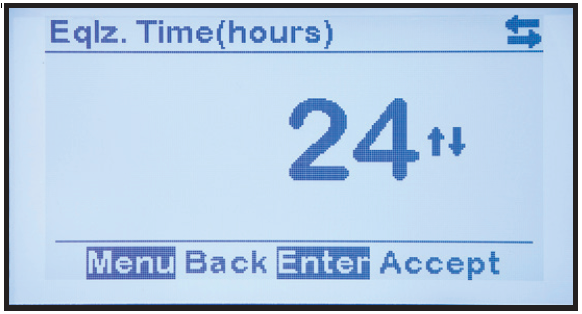
Last modified:
19 July 2023
Need more help with this?
Don’t hesitate to contact us here.


