
The DISPLAY MODE button selects the HOME Screen display choices:
- DC Voltage and Current (Vdc / Adc output)
- Date and Time (refer to Section 3.2.5)
- Ground Meter (refer to Section 3.2.5 and/or JA5124-09)
- Rectifier Temperature (refer to Section 3.2.5)
- AC Meter – optional (refer to JA5124-03)
- Battery Current Meter – optional (refer to JA5124-07)
To change Display Mode:
DISPLAY MODE > one of 6 displayed choices
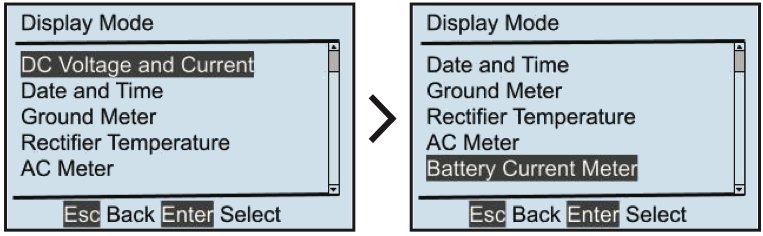
Last modified:
8 September 2023
Need more help with this?
Don’t hesitate to contact us here.


