ATevo front panel controls and indicators are organized into six (6) major groups or sections.
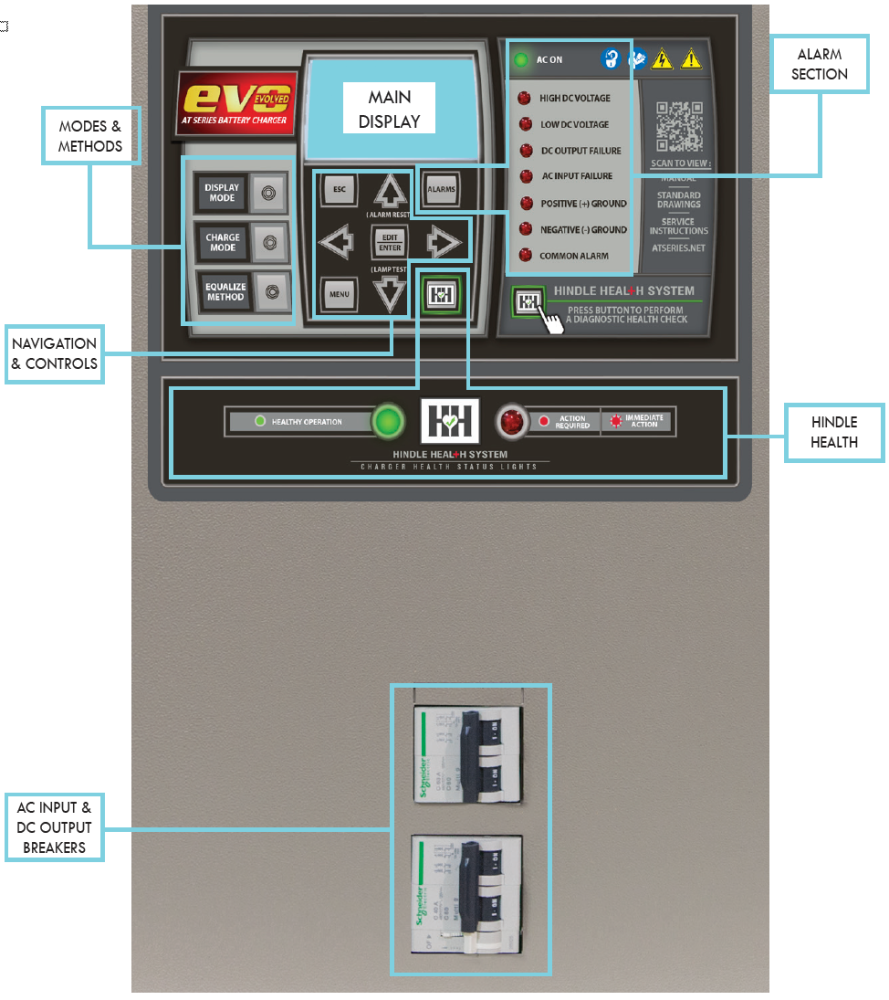
3.1.1 ATevo Main Display
A back-lit Liquid Crystal Display (LCD) shows all charger status and configuration information. The display is discussed in Section 3.2, Display.
3.1.2 Navigation and Control Button Group
This group of buttons (MENU, ESC, EDIT/ENTER, LEFT, RIGHT, UP, and DOWN) is used to navigate through ATevo display screens, and user interface menus. Use of these controls is discussed in Section 3.3, Main Menu & Navigation.
3.1.3 Operation Modes and Methods Button Group
This group of buttons (DISPLAY MODE, CHARGE MODE, and EQUALIZE METHOD) is used to select the mode of operation. Use of these controls is discussed in Section 5.1, ATevo Operating Modes.
3.1.4 Alarm Section
The alarm section consists of the discrete alarm indication LEDs, the AC ON indicator (LED), and the ALARMS button. An alarm indicator will light when its associated alarm is activated. The AC ON indicator is lit when ac power is detected by the Main Control Board (A1). The ALARMS button is used to enter screens which display alarm statuses. Alarms and indicators are discussed in Section 7, Alarms & Indicators.
3.1.5 Hindle Health System (HHS) Section
The Hindle Health System section consists of the HEALTH BUTTON (HH) and the RED and GREEN health indication LEDs at the bottom of the panel. The Hindle Health System is discussed in Section 8, Hindle Health System.
3.1.6 AC Input and DC Output Breakers
Molded case circuit breaker protection devices are accessible via actuator cut-outs on the front panel door.
The AC Input Circuit Breaker (CB1) is directly below the front control panel. When opened, this device disconnects ATevo internal components from the ac voltage source, except for the breaker terminals (CB1-L1/L2), where the ac input feed is connected.
The DC Output Circuit Breaker (CB2) is below (CB1). When opened, this device disconnects ATevo output from the dc bus (battery) voltage.
 |
There still may be live dc power connected to some of ATevo’s internal boards (this will include any relays wetted by the battery voltage). |
|---|
Need more help with this?
Don’t hesitate to contact us here.


