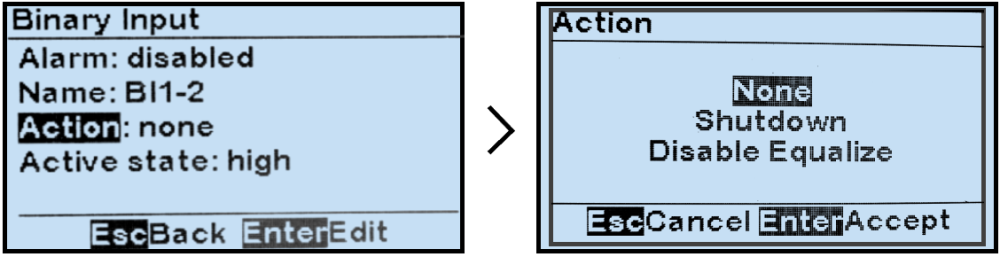The Binary Input Action assignment links the binary input to a charger control. Examples of a charger control include rectifier remote shutdown, or float/equalize mode control. ATevo will execute assigned charger control when the binary input is in the active state.
To assign a control to a binary input:
MENU > AUX INPUTS > ‘Binary Input Configuration’ > select input from options (refer to Section 12.5.1) > ‘Action:’ > select from 2 actions
Last modified:
26 September 2023
Need more help with this?
Don’t hesitate to contact us here.