The ATevo can generate alarms based on analog input values. There are several triggers that can be assigned to define the alarm condition. An alarm can be generated if the analog value is above a threshold, below a threshold, within a defined range, or outside a defined range. The threshold parameter(s) required will depend on the trigger type selected. Threshold parameters must be entered based on the scaling values such that the thresholds assigned are within the range of the scaling.
To assign an alarm trigger to an analog input:
MENU > AUX INPUTS > ‘Analog Input Configuration’ > select input (refer to Section 12.6.1) > ‘Trigger:’ > select desired option
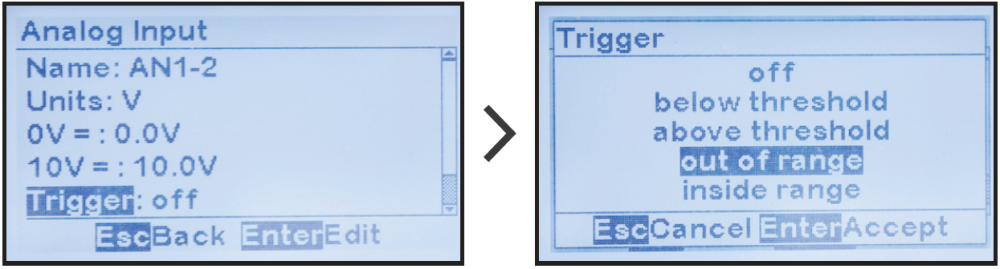
Need more help with this?
Don’t hesitate to contact us here.


