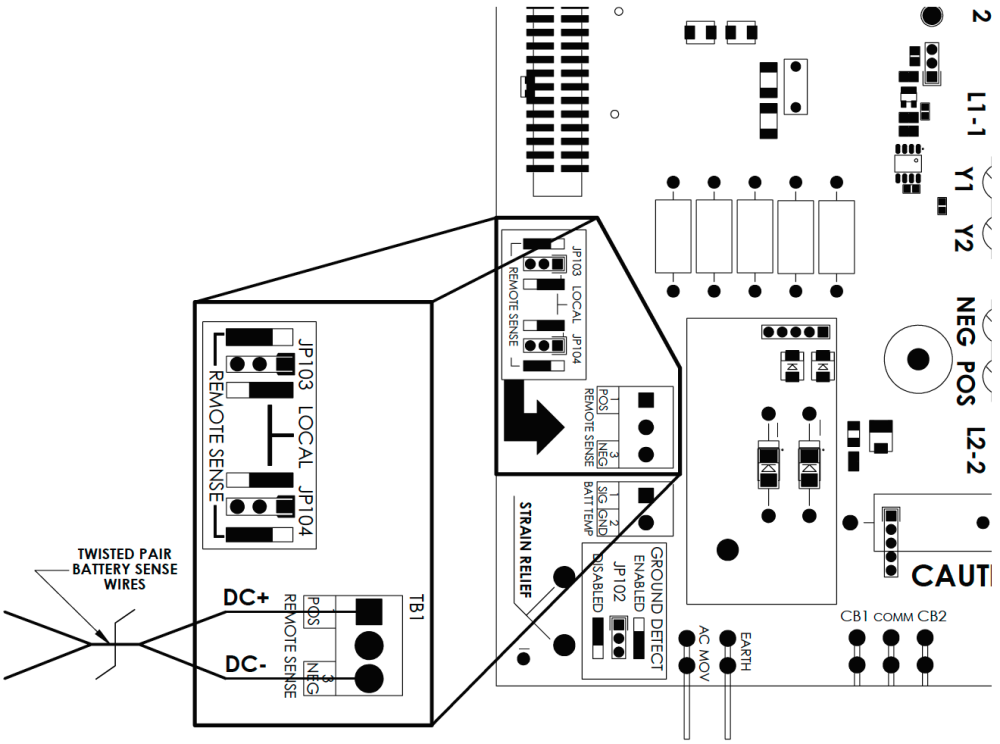Route twisted-pair cable between the battery and ATevo. Make the connections listed below before moving the Remote Sense enable jumpers to enable the Remote Sense.
Preparation:
- Open both front panel breakers (CB1/CB2).
- De-energize and lock out all ac and dc voltages to ATevo.
- Allow internal voltages to dissipate.
- Use #16 AWG twisted-pair wire, of appropriate length to reach from the battery to ATevo.
- Designate, or label, one (1) wire of twisted pair as ‘DC(+)’.
- Designate the other wire of the twisted pair as ‘DC( – )’.
- Route one (1) end of the twisted pair remote sense wiring to BATTERY, at the desired battery sense location.
- Open ATevo front panel door, and remove safety shield.
- Verify no hazardous voltages are present with a voltmeter.
- Locate the Power Board (A2) on the left side of ATevo.
- Refer to image below.
- Identify the 3-position REMOTE SENSE terminal block (A2-TB1) at the bottom-front of the board.
- Route other end of twisted pair wiring to terminal block.
Wiring
- Connect wire from twisted-pair designated as ‘DC(+)’ to terminal (A2-TB1-POS).
- Connect wire designated as ‘DC( – )’ to terminal (A2-TB1-NEG)
- Observing correct polarity, connect battery end of ‘DC(+)’ wire to a positive sense location on the battery.
- Confirm polarity and connect battery end of ‘DC( – )’ wire to a negative(-) sense location on the battery.
- Verify polarity of POS and NEG battery connections.
- DO NOT energize ATevo until you configure Remote Sense jumpers per Section 11.4.
- After Remote Sense Jumpers have been correctly configured, replace the safety shield and re-energize ATevo.
Notes
- Maximum current is 150mA.
- Run the twisted-pair cable with the sense leads in a dedicated conduit.
- Fuse each of the sense wires.
Last modified:
27 September 2023
Need more help with this?
Don’t hesitate to contact us here.