
ATevo has two (2) output voltage modes that are set with the CHARGE MODE button:
- FLOAT – for normal battery charging
- EQUALIZE – to balance voltage among battery cells. Before using, consult your battery manufacturer’s data sheets.
Present charge mode is displayed at the top left of the HOME screen:
- ‘Float’ appears when charger is in FLOAT mode
- ‘Equalize’ appears when it is in EQUALIZE mode.
To change Charge Mode:
CHARGE MODE > other displayed choice
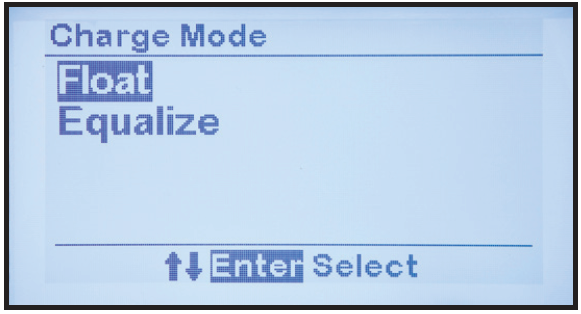
When ATevo is in EQUALIZE mode, the charger will:
- Ramp up to the EQUALIZE VOLTAGE set point.
- Start the EQUALIZE TIMER.
- Alternate display between showing the HOME screen and a screen that shows the EQUALIZE TIME REMAINING.
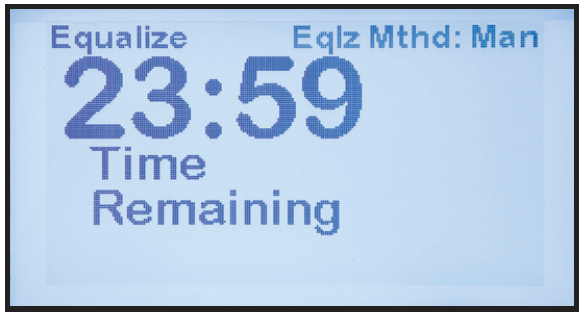
ATevo will remain in EQUALIZE mode until either the EQUALIZE TIMER expires or the charge mode is manually switched back to FLOAT.
Last modified:
8 September 2023
Need more help with this?
Don’t hesitate to contact us here.


