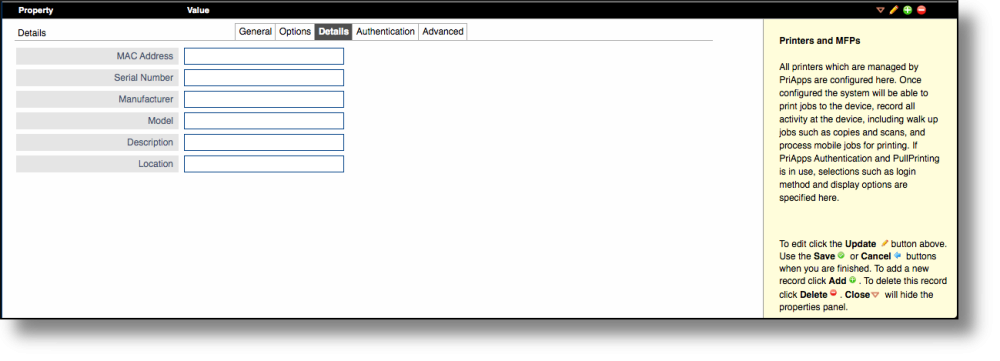
- MAC Address – The Mac Address of the printer interface card. If not already present this may be entered manually or can be automatically discovered using SNMP by pressing the Query Details button. A value for MAC address is required if Google Cloud Print is enabled. Otherwise it is for information only.
- Serial Number – The Serial Number of the printer. If not already present this may be entered manually or can be automatically discovered using SNMP by pressing the Query Details button. A value for Serial Number is required if Google Cloud Print is enabled.
Otherwise it is for information only.
- Manufacturer – The Manufacturer of the printer. If not already present this may be entered manually or can be automatically discovered using SNMP by pressing the Query Details button.
- Model – The Model of the printer. If not already present this may be entered manually or can be automatically discovered using SNMP by pressing the Query Details button.
- Description – a description of the printer.
- Location – the location of the printer.
Last modified:
16 June 2022
Need more help with this?
Contact PriApps Support


