The Local Agent tab is where all global settings can be configured for the PriApps Agent that is deployed to workstations and laptops for:
- Print usage tracking
- Rules-based printing notifications
- Assigning Cost Accounts to print jobs
- Centralized printer & driver management and deployment
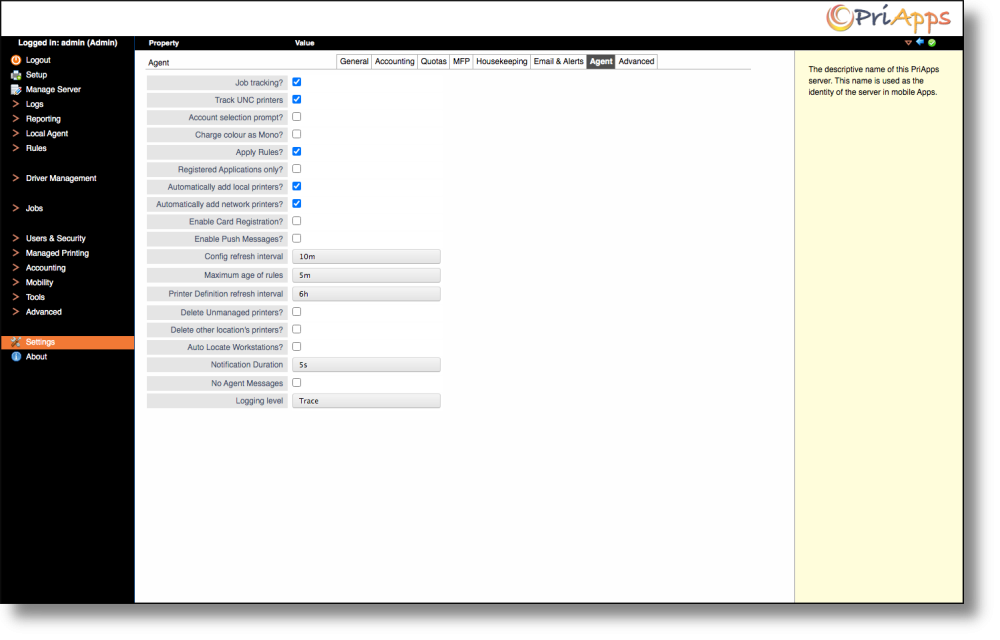
- Job Tracking? – Select this option if print tracking is desired for the PriApps Agent.
- Track UNC printers – Select this option if print tracking of UNC printers is required.
- Account Selection Prompt? – Select this option if a Cost Account selection is required for each print job on all computers that have a PriApps Agent running.
- Charge color as mono – Select this option if all color jobs should be charged as mono on all computers that have a PriApps Agent running.
- Apply Rules? – Select this option if Rules-based printing should be applied on all computers that have a PriApps Agent running.
- Registered Applications only? – Select this option to only track print usage on applications that are registered in the PriApps system.
- Automatically Add Local Printers – Select this option to add USB attached (local) printers not already configured within PriApps on all computers that have a PriApps Agent running.
- Automatically Add network Printers – Select this option to add network printers not already configured within PriApps on all computers that have a PriApps Agent running.
- Enable Card Registration – Select this option to allow users to register an ID card / Badge on a computer running the PriApps Agent. (NOTE: A supported USB Card Reader is required)
- Enable Push Messages – Select this option to allow the PriApps Agent to display messages and notifications pushed from a PriApps Application server.
- Config Refresh Interval – Specifies the time interval between refreshes of the PriApps Agent configuration. The PriApps Agent initiates refreshes.
- Maximum Age of Rules – Specifies the amount of time before the PriApps Agent checks with the PriApps Application server for any changes, additions or deletions of print rules or policies.
- Printer Definition Refresh Interval – Specifies the time interval between refreshes of the printer definitions for Driver Management. The PriApps Agent initiates refreshes
- Delete Unmanaged Printers – Select this option to delete unmanaged printers on a user’s computer running the PriApps Agent for Driver Management.
- Delete other location’s Printers? – Select this option to delete printers from other locations on a user’s computer running the PriApps Agent for Driver Management, when a user changes location.
- Auto Locate Workstations – Select this option to automatically locate computers running the PriApps Agent for Driver Management. Once located, the print drivers for available printers at that location will be automatically downloaded.
- Notification Duration – Specifies the duration of messages and notifications on a user’s computer running the PriApps Agent.
- No Agent Messages – Select this option to ensure that no messages or notifications appear on a user’s computer running the PriApps Agent.
- Logging Level – Specifies the logging level for the PriApps Agent.
Last modified:
16 June 2022
Need more help with this?
Contact PriApps Support


