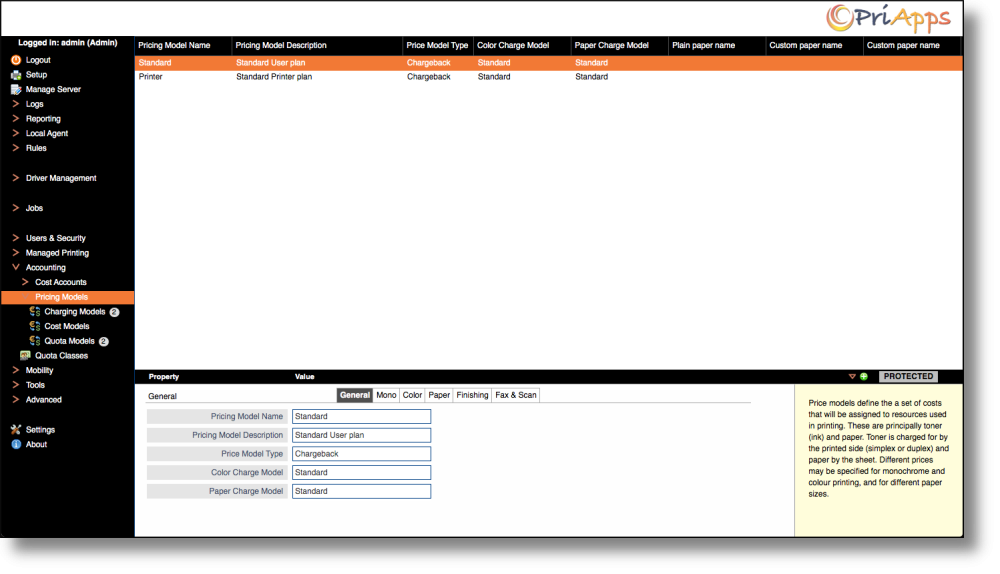PriApps allows organizations to assign Costs and Pricing information to the print, copy, scan and fax usage it tracks. Collectively termed Accounting, cost and pricing information is used in a variety of ways:
- To assign costs to an individual’s usage for budgetary and reporting purposes, or to charge a Department or Group for an individual’s use of the print and copy infrastructure.
- To assign costs to different Departments, Projects, Clients or any other Cost Center or Profit Center the organization requires. These are collectively called Cost Accounts within PriApps.
- To assign pricing to usage for billing purposes, such as billing clients. This is known as Cost Recovery.
- Applying costs to usage for Quota Management purposes.
This section describes how to create and assign Pricing Models. The following sections cover Cost Accounts and configuring Quota Management in more detail.
To begin configuring Pricing Models, select Accounting from the sidebar menu, then select Pricing Models:
Under the Pricing Models submenu, you will see 3 options:
- Charging Models
- Cost Models
- Quota Models
Charging Pricing Models
Charging Pricing Models are typically used to charge users, or groups of users, for the use of printers and MFPs. PriApps offers 2 example Charging Models :
- Standard Pricing Model – which is an example of a user-based pricing model
- Printer Pricing Model – which is an example of a printer-based pricing model
Cost Pricing Models
Cost Pricing Models are typically used to define pricing for Billing purposes. For example:
- a Legal firm wants to bill Clients for the cost of print, copy, scan and fax usage in relation to their legal case or Client / Matter.
- a Professional Services firm wants to bill the cost of print, copy, scan and fax usage to different projects
PriApps allows organizations the ability to create multiple pricing models for different clients, projects, and departments. This is typically referred to as Cost Recovery.
Quota Pricing Models
Quota Pricing Models are typically used for Quota Management. This allows organizations to control print, copy, scan and fax usage by providing users with a variety of quotas (Quota Modes) that can be monetary-based, click-based, color-based, or page-based.
Quota Pricing Models are used for monetary-based Quota Management.
Need more help with this?
Contact PriApps Support