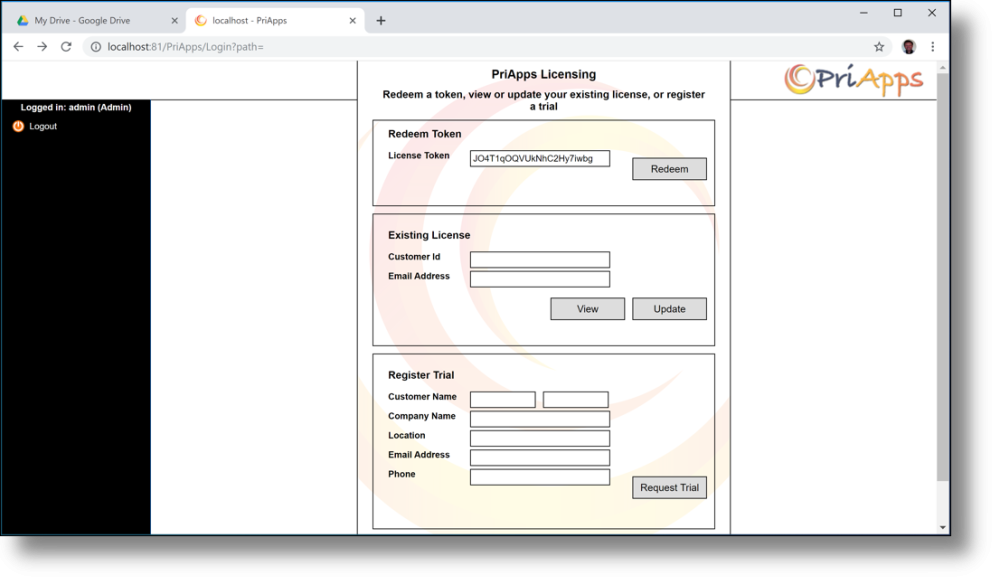An NFR (Not For Resale) license is available to PriApps Authorized Resellers and Distributors only. To activate an NFR License simply enter the License Token that you have been issued and select the Redeem button.
You will then be prompted to complete the Customer Details. Once this is done, select Install License
The following information is required when entering the Customer Details:
- Customer Name – this should be the first name and last name of the main contact at the End Customer.
- Company Name – this should be the name of the organization to which the PriApps software is licensed
- Location – this should be the location of the PriApps Application server. Typically this is the town/city of where the PriApps Application sever is located. Where there are multiple PriApps Application servers installed at the same End Customer, this field can be used to record the building or site location.
- Email Address – this should be the email address of the main contact at the End Customer.
- Phone – this should be the phone number of the main contact at the End Customer.
After selecting the Install License button, you will see a confirmation screen.
Last modified:
16 June 2022
Need more help with this?
Contact PriApps Support