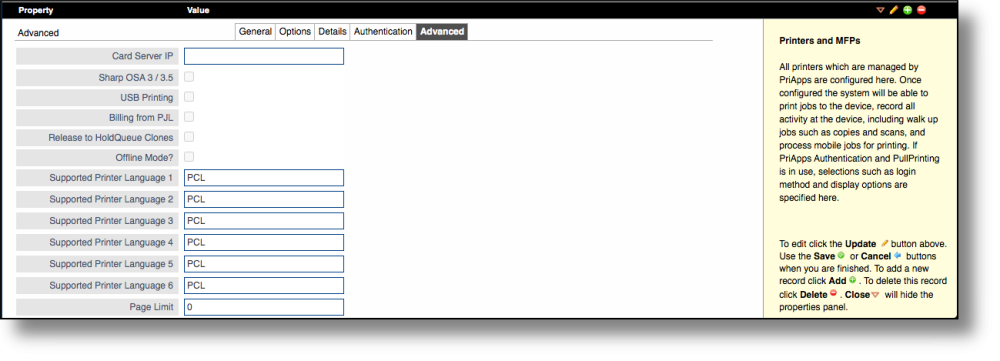- Billing from PJL – If Billing from PJL is checked this indicates that a driver function to allow the account code for the job to be entered at submission time is in use. Some manufacturers drivers support this type of job accounting. The account code is placed in the PJL header of the job. PriApps will extract the code and use it to allocate the job to an account. It is necessary for the PJL codes to be present in the appropriate Printer Definition xml file for this to work.
- Release to HoldQueue Clones – Releases jobs to HoldQueue clone printers.
- Offline Mode – If Offline Mode is checked this indicates that the MFP supports an offline mode of operation when the PriApps server is unavailable. Currently this is only available for Sharp MFPs and the mode needs to be explicitly enabled at the device.
- Supported Printer Language 1-6 – The Supported Printer Language fields specify which types of files can be handled directly by the printer, and do not need to be converted by PriApps.
- Page Limit – the Maximum page size of document that can be printed at this Managed Printer.
- Display Width – Display width, in pixels, of the Managed Printer control panel, if required.
- Display Height – Display height, in pixels, of the Managed Printer control panel, if required.
Last modified:
16 June 2022
Need more help with this?
Contact PriApps Support