The Request BIA tab offers users a copy of the submitted BIA. Users cannot make any modifications in this section of the form.
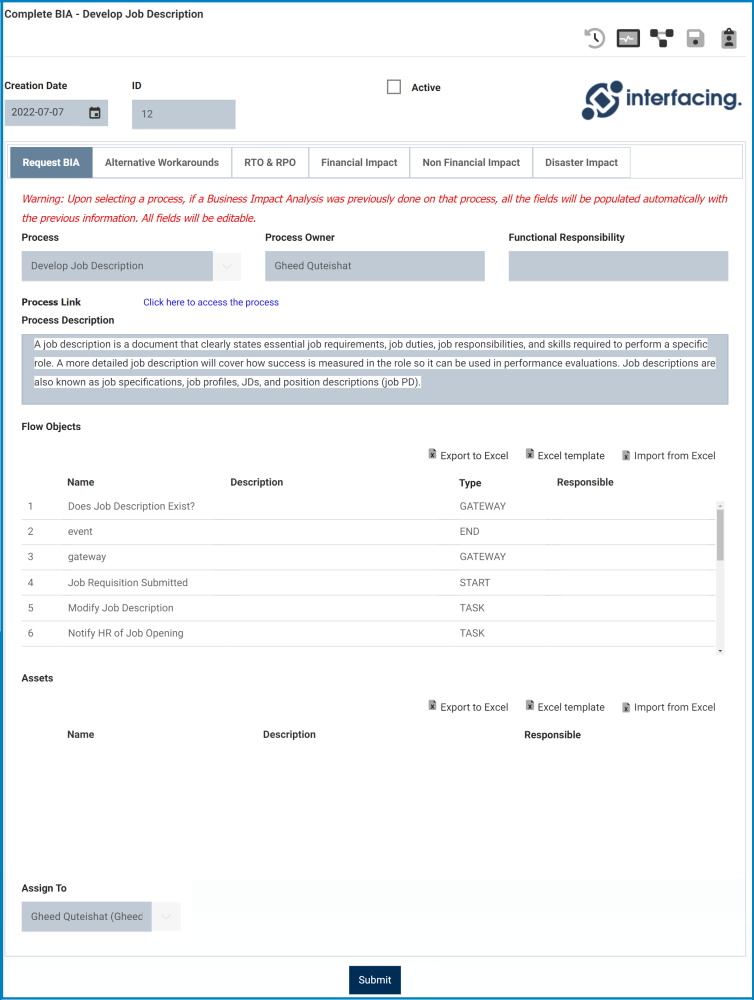
- Creation Date: This field is automatically populated with the date that the BIA was created. It cannot be modified.
- ID: This field is automatically populated with the ID of the BIA. The ID number will automatically increase by 1. It is a unique identifier. It cannot be modified.
- Active: This field is disabled in this form.
- Submit Form: This button allows users to submit the form.
- Users should not submit the form until they have gone through each tab.



Post your comment on this topic.