If the Rejected button were to be selected in the Review/Update BCP form, the requestor will receive a notification in their Pending Tasks informing them that they need to modify the BCP.
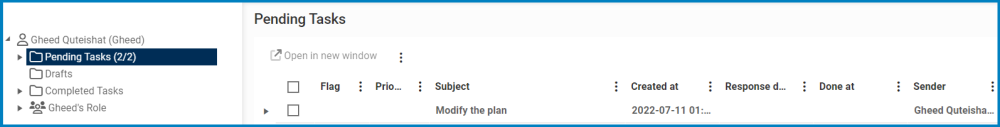
They will also receive an email informing them that the BCP has been rejected by the reviewer/manager.
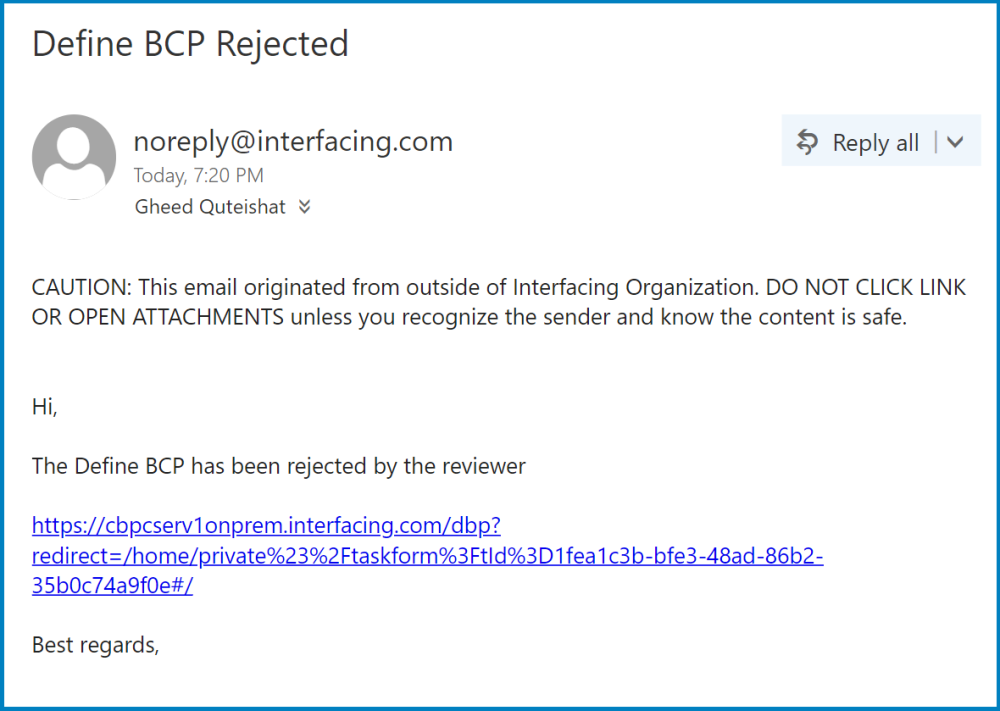
Clicking either on the subject in Pending Tasks or the link in the email should direct the assignee to the Modify the Plan form. This form is largely a duplicate of the Review/Update BCP form. Users are allowed to modify the same fields. They are also prevented from modifying the same fields (Emergency Contacts, Key Supplier and Customer Contacts, and External Emergency Contacts). Named below is the primary difference between the forms:
- Send Back to Review
At the bottom of the Modify the Plan form, there is the following button:

- Send Back to Review: This button allows users to send the form back for review.
- If upon review, the BCP is approved, the workflow will end.
- If upon review, the BCP is rejected, this process will repeat.



Post your comment on this topic.