Contents of the Form:
1. Graphical Widgets
In the upper right corner of the form, there are the following graphical widgets:
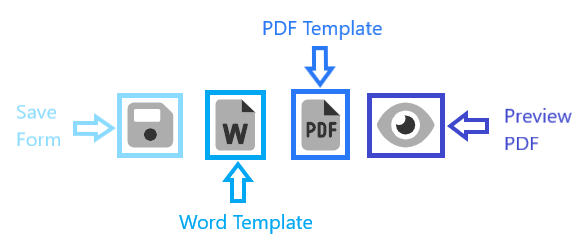
As outlined above, using these functions, users can save the form, download a Word template, download a PDF template, or preview a PDF template.
2. Tabs
This form consists of the following 10 tabs:



Post your comment on this topic.