In this section, users can access the list of simulated disaster recovery plans.
Search Panel
The search panel helps users to filter requests that match the search criteria. It consists of the following search fields:
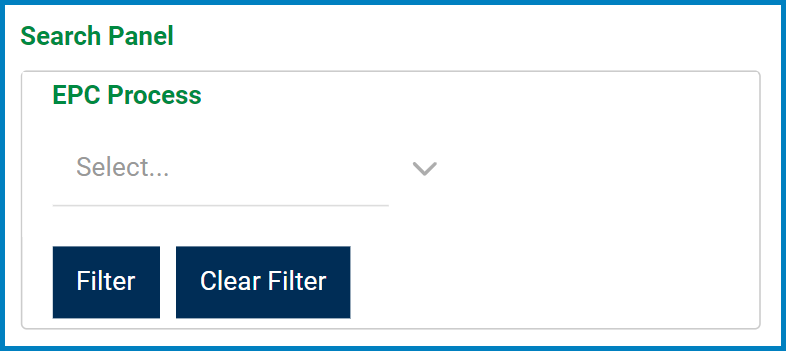
- EPC Process: This is a single-select dropdown field that retrieves the list of processes from EPC. It allows users to select only one process at a time from the dropdown.
- Filter: This button retrieves the list of requests that match with the search (based on the values you entered).
- Clear Filter: This button clears the filters that were used in the previous search.
Grid
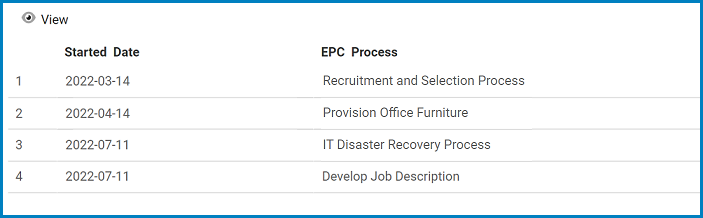
- View: This button allows users to view simulated disaster recovery plan.
- To view, select the simulated disaster recovery plan that you want to view from the grid and click on the View button. In viewing mode, users cannot make any modifications. They can, however, perform Excel-related activities and access/download available templates.
- These templates can be found at the top of the form. They are indicated by the following icons:
- As outlined above, using these functions, users can download a Word template, download a PDF template, or preview a PDF template.
- These templates can be found at the top of the form. They are indicated by the following icons:
- To view, select the simulated disaster recovery plan that you want to view from the grid and click on the View button. In viewing mode, users cannot make any modifications. They can, however, perform Excel-related activities and access/download available templates.




Post your comment on this topic.