In this section, users can access a list of all BCPs created. They can be in the approval cycle or already approved. Inside the grid, BCPs are organized by EPC Process, Effective Date, Active Status, and Creation Date.
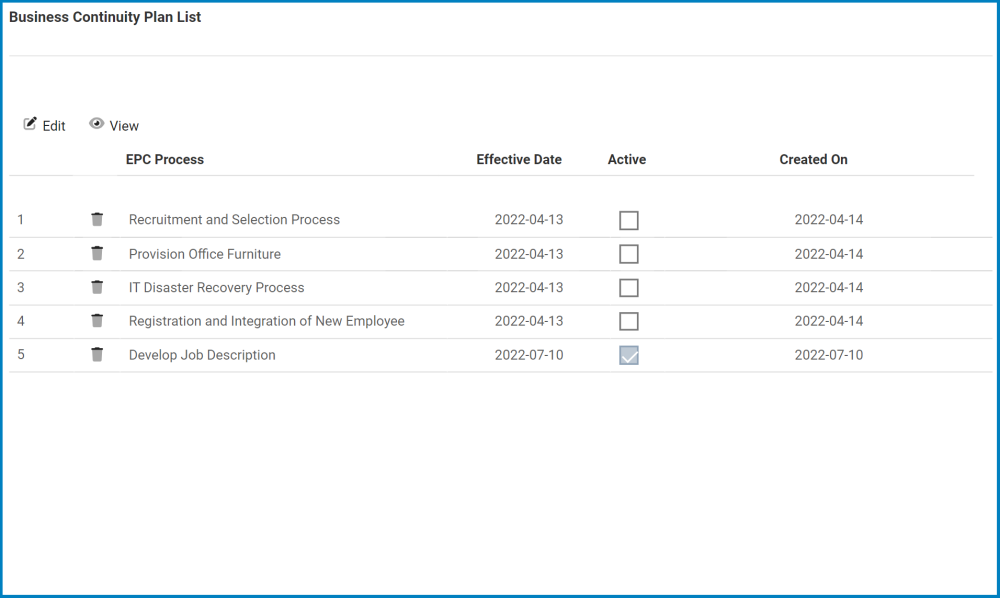
- Edit: This button allows users to edit a BCP.
- To edit, select the BCP that you want to edit from the grid and click on the Edit button. It will a pop-up window with the form Edit the Business Continuity Plan. To save your changes, click on the Apply button at the bottom of the form.
- View: This button allows users to view a BCP.
- To view, select the BCP that you want to view from the grid and click on the View button. In viewing mode, users cannot make any modifications. They can, however, perform Excel-related activities and access/download available templates (see previous section for details on this feature).
- Delete: This button allows users to delete a BCP .
- Icon:
- If selected, users will be alerted about the action with the following confirmation message:
- Click on either the Yes button to confirm the deletion or the No button to cancel it.
- Icon:



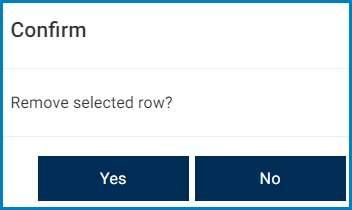
Post your comment on this topic.