
Renders a line-based representation of a layer. This is particularly effective when applied to 3D models, to create wireframe views that can be highly customized.
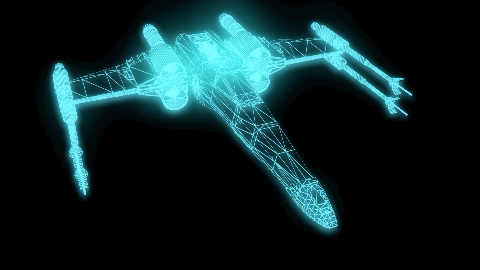
Type
There are two main types of wireframe:
- Mesh: Renders the lines around the triangles that make up the 3D model.
- Grid: Renders a 3D grid of lines, on the surface of the 3D model. The grid can be further customized to adjust the pattern.
Render Mode
- All Triangles: Renders the lines for all triangles within the model.
- Front Facing: Renders lines only for surfaces that are facing towards the camera.
- Nearest Triangles: Renders lines only for the parts of the model that are visible to camera.
Material
- Solid Color: Creates solid lines of the chosen color.
- Model Material: Uses the color from the model’s material.
- Model Material: Color* multiplies the color of the model’s material by the chosen color.
Illumination
Wireframe can use 3D lights for illumination. You can choose to use all lights in the composite shot or specific lights.
