The color map effect can be used to apply a color range from one layer to another layer. This is most commonly used with a color gradient. In the following example we will use this image, and color gradient:
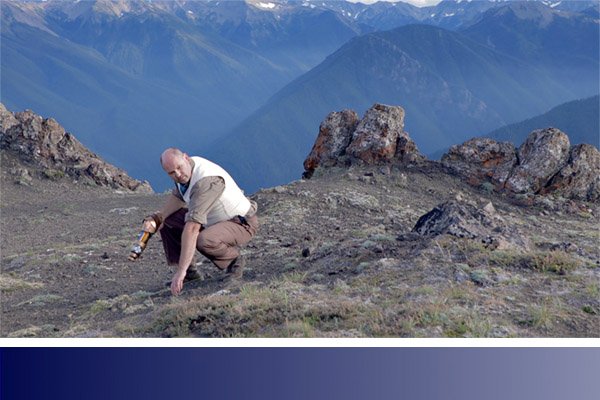
The images below show the result of mapping the color gradient onto the image.
The left image shows the full effect of the color map, with the original colors mapped to the new blue gradient. The right image shows the color mapped version blended back onto the original to create an appealing color grade. This was done by applying the Color Map to a grade layer, and reducing the transparency of the grade layer.


The X axis and Y axis property groups define how the color map source is mapped onto the layer. The X axis controls take the colors found in the selected layer from left to right and map them onto the target image. The Y axis controls take the layers found in the selected layer from top to bottom and map them onto the target image.
- Color Map: Choose the layer whose contents will be used to generate the color map.
X Axis
- Coordinates From: Choose the channel whose values will be used to map the color source onto the target image.
- Clip Black: Increasing the Clip Black value darkens the shadow areas of the image.
- Clip White: Reducing the Clip White value brightens the highlights of the image.
- Target Black: Increasing the Target Black value lightens the shadow areas of the image.
- Target White: Reducing the Target White value darkens the highlight areas of the image.
Y Axis
- Coordinates From: Choose the channel whose values will be used to map the color source onto the target image.
- Clip Black: Increasing the Clip Black value darkens the shadow areas of the image.
- Clip White: Reducing the Clip White value brightens the highlights of the image.
- Target Black: Increasing the Target Black value lightens the shadow areas of the image.
- Target White: Reducing the Target White value darkens the highlight areas of the image.
