Quality Profiles
You can set up four Quality Profiles in HitFilm, for use with video playback and paused images in the software. Each profile can store a separate set of viewer option settings, so you can quickly switch between Final, Draft, Quick, and Fastest. You can then independently assign playback and pause in the software to use any of these profiles. This allows you to use lower quality settings for playback than when viewing the paused image during editing, which ensures smooth playback while still giving you a quality image to work with while editing. You can edit all four of the profiles if you want to customize the specific settings used for each one.
The options for each profile can be edited by opening the File menu, clicking the Options button, and then selecting the Quality Profiles tab. This will open the following tab of the options screen:
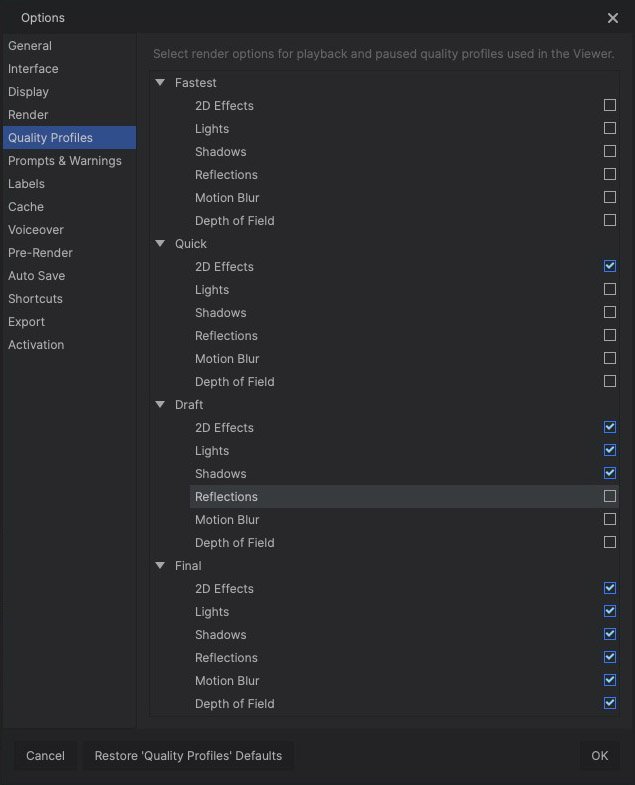
These profiles are used for both Playback Quality and Paused Quality. The defaults are listed below, but you can customize all four profiles however you prefer.In this tab, there are 6 options you can turn on or off for each of the four profiles. The defaults are listed below, but you can customize all four profiles however you prefer.
- 2D Effects: Toggles rendering of 2D effects on and off. By default, this option is enabled in Final, Draft, and Quick modes.
- Lights: Toggles rendering of 3D Lights on and off. By default, this option is enabled in Final and Draft modes.
- Shadows: Toggles rendering of 3D Shadows on and off. By default, this option is enabled in Final and Draft modes.
- Reflections: Toggles rendering of Reflections on and off. By default, this option is only enabled in Final mode.
- Motion Blur: Toggles rendering of Motion blur on and off. By default, this option is only enabled in Final mode.
- Depth of Field: Toggles rendering of Depth of Field on and off. By default, this option is only enabled in Final mode.
