Auto Save
When Auto Save is enabled, HitFilm automatically saves your project at regular intervals, in case of power failure or other system failure.
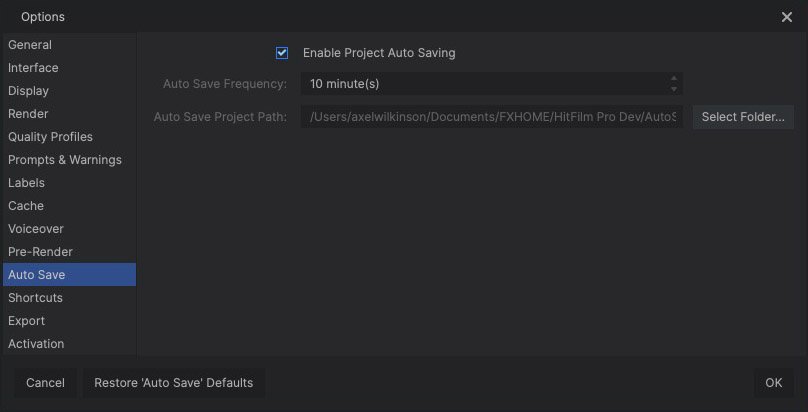
- Enable Project Auto Saving: Toggles auto saving on or off. By default it is on.
- Auto Save Frequency: You can change the frequency and storage location for auto saving, or turn it off entirely. Note that large project files can take a few second to save, so may cause momentary pauses during auto saving.
- Auto Save Project Path: Sets the location where the auto saved version of the project will be stored. Auto saves are stored separately to your main project file so that they do not interfere with your master project. Auto saves are only created if the project has been changed since the last manual save. Each auto save will create a new project file. Once you manually save your project any prior auto saves will be cleared and the auto save frequency will begin again.
If the software does not close normally, such as during a power cut, the next time you start the software you will be given the option to recover the most recent auto-save.
