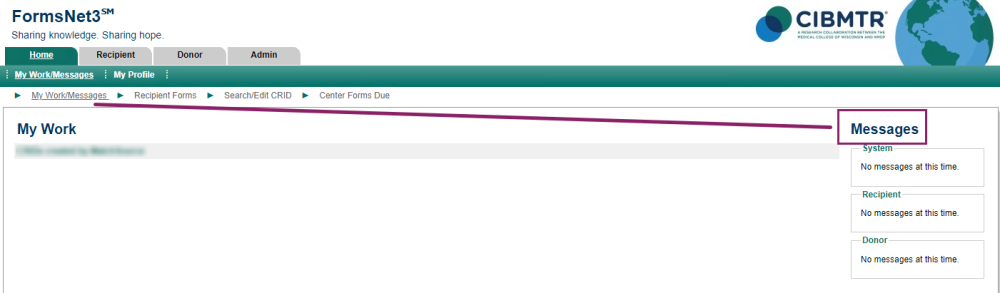My Work
Once successfully logged into FormsNet3, the first screen is the My Work/Messages page. This screen displays several different grids for ongoing tasks within FormsNet3. It also contains any messages from CIBMTR to notify users of upcoming releases, issues, etc.
Transfer Tasks Grid
Displays any transfer that is in progress, either transferring to or from your center(s).

Recipient Query Tasks Grid
Displays any form or consent with an active query at your center(s). The Type of Query column indicates if a query was placed on a form or consent. If the query was placed on a form, you can access the form directly from the grid. If the query was placed on a consent, the CRID will feature a hyperlink that will bring you to the Consent tool for that specific CRID.
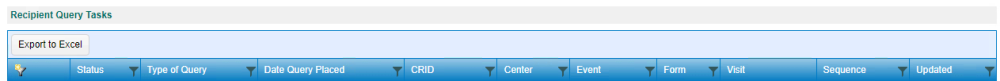
Recipient Tasks Grid
Displays all recipient forms that you have started at your center(s), including their status: ERR (Error), SVD (Saved), MOD (Modification) and RVW (Review). You can access any of your forms in progress directly from the grid.

Donor Tasks Grid
Displays all donor forms that you have started at your center(s), including their status: ERR (Error), SVD (Saved), MOD (Modification) and RVW (Review). You can access any of your forms in progress directly from the grid.

Messages
CIBMTR will occasionally post news about the FormsNet3 system in the messages box located on the right side of the Home screen. Be sure to check here often for updates.