- Select Recipient Tab
- Select Assign CRID, then search/edit CRID
- Select only the checkbox ‘View My Center(s) Recipients in LTF Status’ and click search button
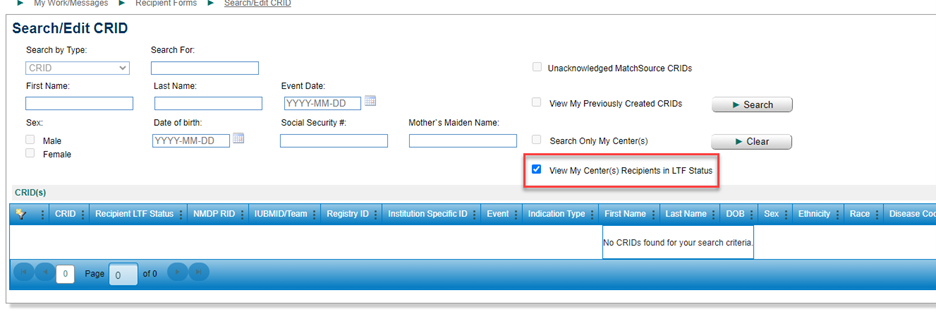
The results will return all recipients and the column ‘Recipient LTF Status’ will display with LTF.
Last modified:
Nov 21, 2024

