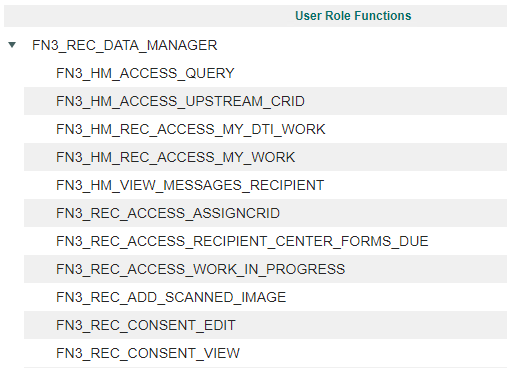Security Toolset
The Security Toolset is only accessible by the center’s Primary Data Manager or Primary Coordinator. There can only be one assigned CIBMTR Primary Data Manager per center. This screen is used to assign or remove security roles for staff that use FormsNet3. The LDAP Group dropdown lists all the LDAP groups for the logged in Primary Data Manager.
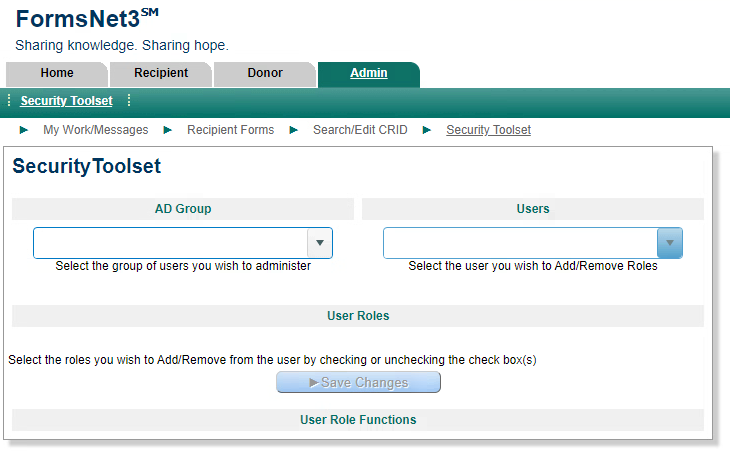
To add/remove security roles
• Select a center from the LDAP Group dropdown. User Roles applicable to that center type will display.
• Under the Users dropdown, users in that particular LDAP group will populate.
• Select the user who needs security roles edited.
• To add a role to the selected user, click on the check box in front of User Role.
• To remove a role from the selected user, click on the green checkmark.
• Click Save.
View User Role Functions
A user’s role is assigned to them by the Primary Data Manager/Primary Coordinator They display under the User Role Functions header.
Expand the display of User Role Functions by clicking the plus/minus sign before the role title to see what functions are associated with the role.