Queries in Donor Forms
A query is a feature in FormsNet3 that gives CIBMTR the ability to apply a data check to a specific field.
Query Icon & Indicator
Open Query
Within a form, a query indicator directs a user to the section title under which the query is located:

Queries are denoted with a query icon: 
This label is found to the left of the question number and/or question text:
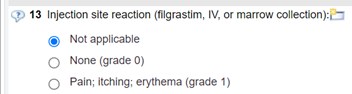
Addressed Queries
Query indicator and query icon will have a green check mark through them:
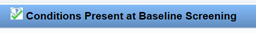
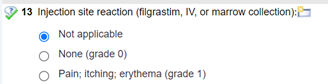
Query Definitions
| Word/Phrase | Definition |
|---|---|
| Query | Individual data check on a field |
| Queried Form | A form that has at least one query within it. One form can have multiple queries |
| Query Comment | Comment placed by CIBMTR that explains what should be reviewed or attached |
| Unresolved Query | Query that has not been approved |
| Rejected Query | After CIBMTR reviewed center’s response to a query, the response was not sufficient to resolve the issue/request. The form will return to QRY status |
| Approved Query | After CIBMTR reviewed center’s response to a query, the response was sufficient to resolved the issue/request. The form will go to CMP status |
| Query Status (QRY) | Form status that indicates the form has unresolved queries. Center action is required |
| Pending Status (PND) | Form status that indicates a center has responded to data check and that CIBMTR should review |
| Complete Status (CMP) | Form status that indicates all queries and errors are resolved |
| Error Status (ERR) | Form status that indicates unresolved potential corrections that need to be resolved by center so form can go to complete status |
Query Life Cycle in Form Statuses
Below is an overview of a query’s life cycle summarized using form status & action taken to move the form to different statuses
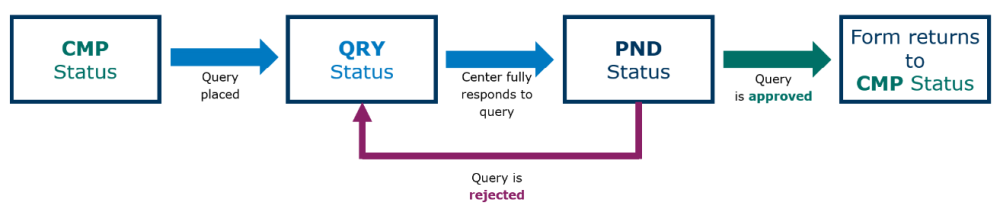
Last modified:
Jul 26, 2024

