| Donor | Recipient |
|---|---|
| Under the Donor Tab is access to Donor Forms. Click on the link in the menu bar to open it. Use this section when you want to look up a form for a specific donor. 1. Donor Tab > Donor Forms: The Donor Forms screen will display. Click on one of the following, in the Search by Type dropdown list: 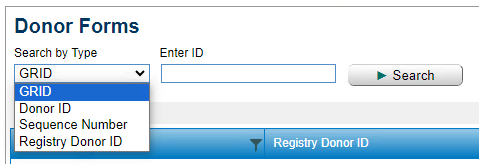 2. After selecting Search by Type, enter the correlating number in the field Enter ID. 3. Click Search. |
Under the Recipient Tab is access to Recipient Forms. Click on the link in the menu bar to open it. Use this section when you want to look up a form for a specific recipient. 1. Recipient Tab > Recipient Forms: The Recipient Forms screen will display. Click on one of the following, in the Search by Type dropdown list: 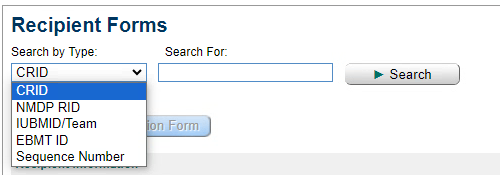 2. After selecting Search by Type, enter the correlating number in the field Search For. 3. Click Search. |
Last modified:
Jul 26, 2024

